As the hybrid workplace continues to evolve and define itself, the relentless emergence of new technology is seeing many organizations grappling with the challenges of what they need and what they don’t.
Maintaining a productive, collaborative environment with sustained communication between all players in the workplace is a universal end goal, so what strategies can organizations put in place to achieve this?
The core of a successful hybrid workplace
While every organization has differing operational and technology requisites, collaboration spaces, like conference, meeting, and huddle rooms, are at the heart of a successful and thriving hybrid workplace.
The COVID pandemic has changed the landscape of meetings. According to figures from Otter.ai, it’s estimated that 55 million business meetings take place every week, but a huge proportion of these meetings are considered a waste of time and productivity. This is largely due to inadequately configured conference room setups and unreliable audio and video equipment.
Conference room technology is essential for internal collaboration and communication, but it’s also an integral part of marketing and sales, as well as facilitating webinars, product launches and demonstrations.
We’ve put together the top 5 tech considerations when setting up seamless communication and collaboration from your collaboration spaces.
1. Choosing the right equipment
Collaboration spaces are only as effective as the equipment in them. Equipment failures can render these spaces useless, so the right technology is a must to ensure efficient hybrid meetings.
Some things to consider:
Is the hardware you have appropriate for the size of the room? You don’t want an all-in-one camera/speaker/microphone device designed for a huddle room in a large boardroom.
- Has the room been setup to provide an optimal experience?
- Is the monitor positioned to avoid the afternoon glare of the sun?
- Do you have enough microphones and are they positioned to ensure everyone can be heard?
- Do you need multiple cameras to see everyone (e.g. one to see the person presenting at the front of the room and one to see everyone else in the room?
- Are you using enterprise grade hardware that allows you to access device quality and usage metrics? Are these devices network enabled ensuring you can access detailed quality and usage metrics?
- Are the devices certified to be used with your choice of collaboration platform? Are they certified for all of the collaboration platforms you use?
2. Technology must-haves
Every conference room should be accessible to every employee, so enabling seamless communication starts with the basics.
- Reliable High-Definition audio and video – Meetings should stay connected without technical hiccups and the audio and video should sustain consistent high-definition quality so participants can see and hear everything clearly.
- Intuitive controls and single-button sign on – Joining a meeting should be simple enough for anyone. New and non-technical users of virtual meeting platforms must be able to use a straightforward interface. A quick joining capability helps to make sure everyone gets into the meeting on time and without technical delays.
- Direct and group messaging capabilities – The ability to message with others one-on-one or in a group during meetings enables the meeting to go on uninterrupted as information is shared in separate conversations.
- Screen sharing – Having the ability to share your desktop is an absolute must when collaborating or presenting remotely. Screen sharing capabilities should also allow real-time editing that is inclusive and engaging for everyone.
- Whiteboarding – whiteboarding provides a way for hybrid teams to collaborate, brainstorm, and be creative. Some platforms (like Zoom) have an in-built whiteboarding tool, there are electronic whiteboards that can be integrated with meeting software, and some organizations have even begun using virtual whiteboards and augmented reality for remote collaboration.
- Powerful administrator controls – Meeting hosts should have a wide range of features and customizations that can be tweaked to meet the specific needs and goals set for every individual meeting.
- Recordings and transcriptions – With complete meeting recordings and automatic transcriptions, the productivity of every conference can be maximized. Traditional note-taking may still be helpful, but team members must be able to go back and review meeting materials as many times as they like to make sure they didn’t miss anything important.
- Calendar Integrations – A sync with meetings calendars will provide a full view of upcoming meetings without having to bounce back and forth between applications.
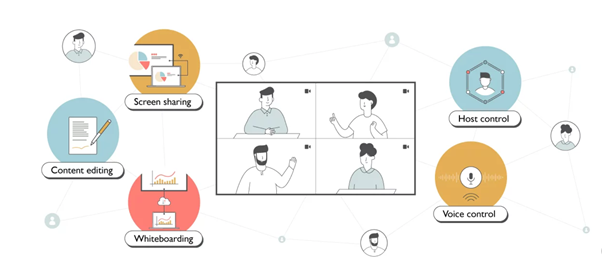
And it goes without saying that mobile applications allow users to host and join virtual meetings from any location.
3. Creating the right collaboration space
With the global adoption of hybrid working, the role of the office is changing, and organizations are now experimenting with how their work environments should be configured to facilitate optimal usage – not just for meetings, but for working in general.
What works for some may not work for others, and for many enterprises it involves significant process and cultural changes.
Taking the time to really think about what you want to achieve, and what you’re prepared to offer will help to create a functional, agile, flexible hybrid collaboration space.
Considering employee needs (in the office)
- Are there enough individual spaces for them to work autonomously?
- Are there dedicated spaces for them to come together to discuss ideas, whether communally or in a private pod?
- Do they require access to particular technology or resources?
- Is there enough flexibility for them to switch off or take breaks?
Considering employee needs (remotely)
- Facilitate great collaboration by providing those working remotely across teams, time zones and physical spaces with accessible tools to collaborate asynchronously.
- Empower employees to achieve success by giving them flexibility to choose where, when and how they work best.
- Create space and time for social interaction and inclusion between virtual workspaces and in-office.
4. Making the technology easy to use
Whether in a meeting, or on an individual call, it’s a waste of time and energy to have to think about what button to push or which control to click. It’s important to focus on enabling teams to communicate their message and perform the tasks they want without mastering complex technology.
It’s never a simple process to adopt new behaviors, so it’s important to increase employee confidence and reduce barriers to engagement by giving them access to support and/or training early and often.
It’s easier to get employee buy-in by involving them in all communication as to your organization’s UC and technology strategies.
Consider creating a central hub for training support, whether this is a structured arrangement, recorded training session that’s accessible any time, or a virtual or in-person drop-in when needed.
5. Having the right management tools in place
Hybrid working involves a complex roadmap of remote participants integrating with in-office teams, resulting in a phenomenal amount of technological juggling. Successful collaboration relies on quality of connection, sound, and video.
Problems are common, for example connectivity issues, malfunctioning in-office hardware, inconsistent and failing remote devices, an inability to successfully login, or video and audio that drops out.
For an equally consistent experience for all users lT teams need to effectively monitor, manage and troubleshoot an entire hybrid collaboration workspace – and have the convenient option of doing it remotely.
To ensure ongoing success, organizations must be equipped to scale collaboration space management and maximize efficiency by creating a seamless, cohesive experience for every user.
Performance and experience management tools can help with this by:
- Enabling full visibility and insight into platforms, devices, applications and equipment in all collaboration spaces.
- Allowing proactive remote maintenance to avoid preventable issues by keeping systems and software up to date.
- Enabling rapid troubleshooting to identify and resolve the root-cause of collaboration space issues, ensuring consistent, high-quality collaboration experiences.
- Automating room-readiness and minimizing wasted setup time with self-healing triggers to ensure optimal settings.
- Reporting on critical statistics such as space utilization, occupancy, and performance to help organizations adhere to health and safety requirements and provide insight into the usage of collaboration spaces.
Want to know more about how we can help you ensure your collaboration spaces are always meeting ready? Check out our webinar.




