In most business environments today, people can join calls and video conferences from different devices; they are no longer limited to simply a traditional handset telephone sitting on their desk.
Some users use built-in microphones and speakers on their laptop, others use their mobile phone, some people plug in earphones or connect via wireless Bluetooth devices they might use at the gym. However, while these devices might be easy, go-to habitual choices for users they can cause poor user experiences. The speech to noise ratio, the contrast between the sound of your voice and all the other sounds around you, can be less than ideal.
For Skype for Business users most issues relating to speech to noise ratio can be eliminated by using a Skype for Business certified USB headset. Cisco, Avaya and other vendors will also have certified headsets and have a similar story. Hence, many organizations are making and have made significant investments in certified and approved headsets in a bid to improve their users' experience. But does the investment pay off? And does it reduce the number of support tickets coming through complaining about voice quality?
For many organizations device performance related issues continue to persist however often these may be due to poor adoption of the newly purchased headsets. Habits persist, users are unaware and worse still the UC team may be in the dark too and fail to understand why the performance needle hasn't shifted as intended.
Having visibility on the impact headset investment has on users' experience is key to achieving return on investment (ROI) and understanding usage patterns. Below are some examples of Skype for Business headset reports available in Prognosis which deliver insights not only from an operational level for troubleshooting etc. but also executive level looking for ROI information for headsets.
Executive Reports
This example showcases the top devices used by Skype for Business users in an organization; executives can see quickly at a glance whether approved devices are popular with their teams or not.
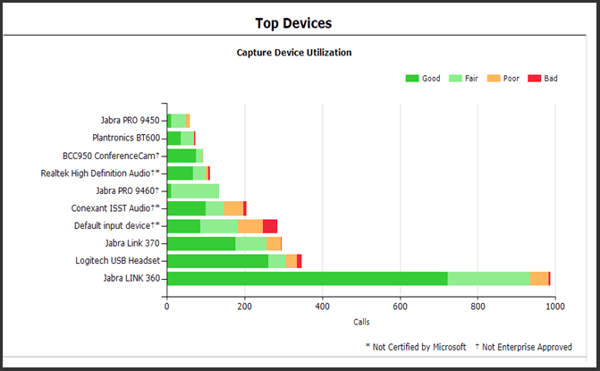
Another interesting executive report splits out devices that are approved and unapproved to and ranks them according to their usage and performance. This is great for understanding whether the new devices are performing as intended as well as comparing which devices are working best.
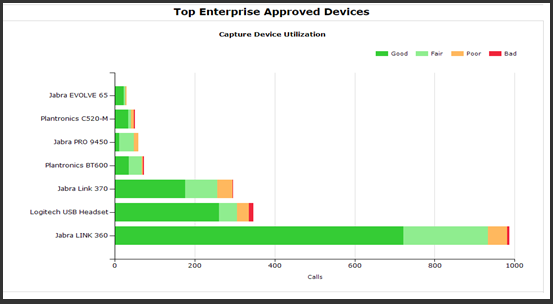
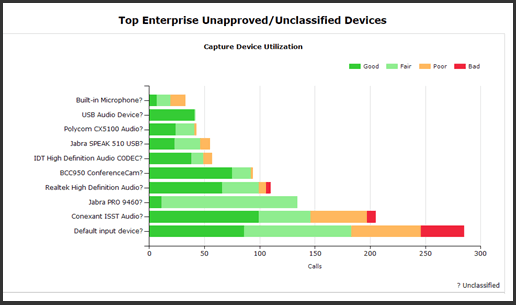
Operational Reports
From an operational perspective Prognosis' Endpoint Details report is a valuable tool for providing user adoption details. The operations team can use the report to search for users individually and generate reports periodically to identify the quality and experience systematically as well as identifying the culprits using unapproved headsets.
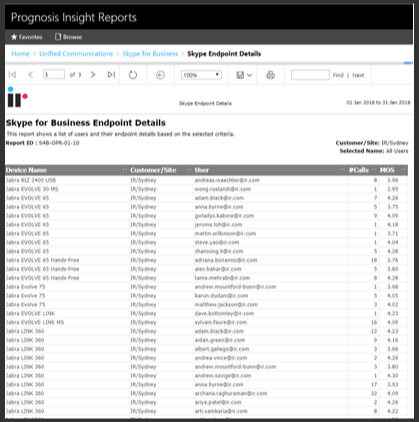
Should a user raise a ticket due to poor experience and is not using a certified or approved headset, the operations team can quickly call it out and advise the user to switch to using a certified or approved headset.
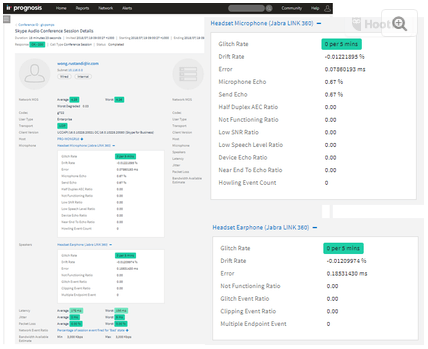
What headset reports would you like to see? Put them in the comments below or head over to the IR Community to see how Prognosis users are using these reports and others like them.




