The nature of workplace collaboration today means we’re no longer tethered to on-premise legacy phone systems. Unified communications ecosystems now consist of a central hub where team members from across the globe can work seamlessly together.
Organizations of all sizes who already use Microsoft Teams for video conferencing, file sharing and chat, will find a huge amount of value in Microsoft Direct routing.
What is Microsoft Direct Routing?
Microsoft phone system direct routing is the service inside Teams that allows organizations to connect external phone lines and use Teams as an office phone system.
It gives businesses the ability to bring their existing Public Switched Telephone Network (PSTN) connection to Microsoft Teams users. This enables them to make and receive external phone calls without a Microsoft calling plan.
It also allows businesses to save costs by leveraging replacing existing on-premise phone systems with a cloud-based system. It enables full PBX voice calling capabilities inside and outside the organization.
Watch ‘Microsoft Teams Direct Routing’ for more insights from our experts on how your business can benefit.
The advantages of Microsoft Direct Routing
One of the main benefits of Direct Routing is its interoperability – allowing your UC components to connect and communicate with each other. Direct routing also provides greater flexibility as business needs change, enabling:
- Broader geographic coverage. As Microsoft calling plans are not available in some geographic locations, Direct Routing gives organizations the ability to deploy inbound and outbound calling within those countries.
- Cost efficiency. Direct routing provides significant cost saving per user, compared to Microsoft’s calling plans. This allows users to maximize existing Microsoft 365 license costs.
- Increased support. Direct Routing allows access to call statistics regarding call handling efficiencies, productivity, call patterns, backup scenarios.
- Choosing your own provider. Having one overall contract, rather than separate contracts for each regional carrier allows organizations to achieve greater consistency through global deployment.
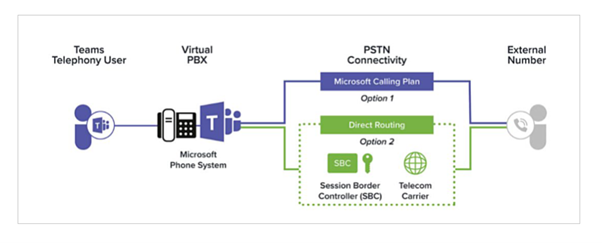
- Centralization. Direct Routing brings more efficiency to organizations by standardizing all communication. One single unified telephony solution can be used to streamline compliance, consolidate IT support and simplify employee training.
- Reducing complexity. Replacing the number of overall vendors and using one carrier, adds simplicity and efficiency to an organization’s communication technology stack. In addition, existing numbers can be carried across to your cloud telephone solution and used globally.
- Agility. Direct Routing makes it easy for businesses to add, modify or remove Microsoft Teams users. This flexibility is essential in today’s changing collaboration environment.
- Consistency. Using a single, simple user interface for external and internal communication delivers a consistent user experience. This translates to increased productivity and user satisfaction for all employees.
Want to know more? Read our Guide to Microsoft Teams Direct Routing here.
Optimizing Microsoft Teams
Without the right tools to monitor Microsoft Teams deployment from end to end, organizations can face a variety of issues when operating at scale. Third party monitoring tools like IR Collaborate can provide real time visibility and insights into how direct routing connections are performing, who is using them, and how they’re being used.
Many organizations are in the process of migrating to Teams, and still using legacy systems and multiple vendors. It’s vital that they have access to flexible deployment options, deep data analytics, complete UCC visibility, customizable dashboards, and rapid, end-to-end troubleshooting.
Skype For Business Online is retiring on 31st July!
Have you started your migration? In our upcoming ‘Crush your Skype For Business Online migration to Microsoft Teams’ webinar we’ll cover the key considerations when making the move to Microsoft Teams. Register now.