In the cloud, there's almost infinite access to resources for computing, storage, and networking, allowing all kinds of applications to be scaled exactly the way a business needs. But it's important to constantly measure and test the performance of these applications in the cloud.
Want to learn how you can test your entire technology ecosystem and the cloud? Download our guide today.
Performance is the key to a trouble-free communications environment - which means that performance testing all your applications is vital, as it directly impacts end users, and customer experience.
The purpose of performance testing is to test applications for functional as well as non-functional requirements, to ensure that all is working well under the designated and expected workload.
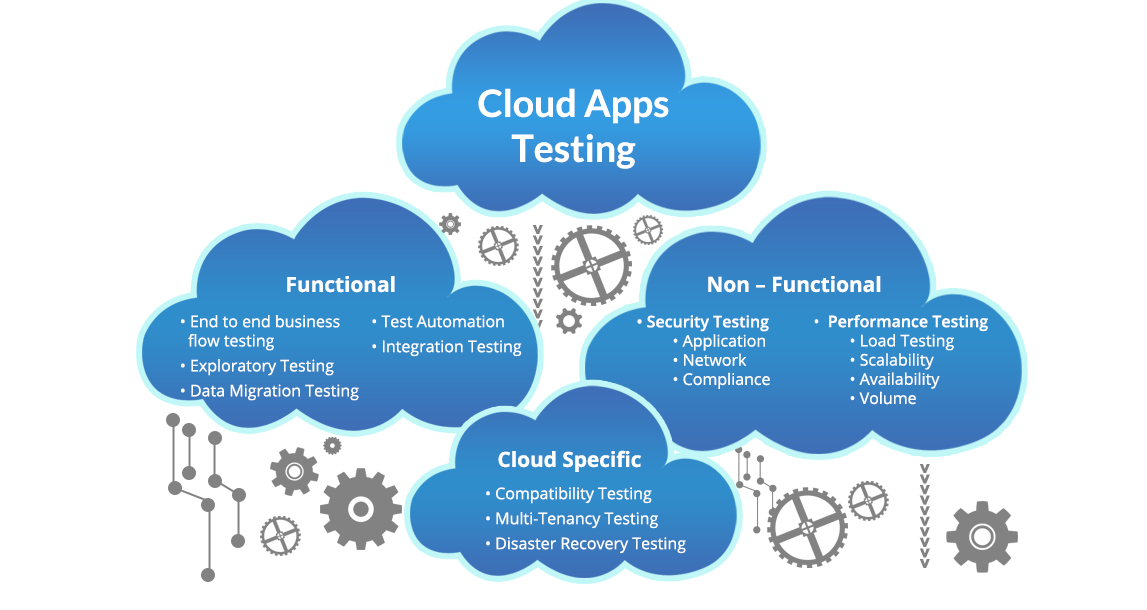
Image source: MWIDM
Through performance testing you can access data that can highlight improvements you should make to your applications relative to speed, stability, and scalability before they go into production.
If you release complex applications without testing, you'll almost certainly encounter a variety of different types of problems that could lead to poor performance, outages, overloads, downtime - and ultimately, a damaged brand reputation.
The adoption, success, and productivity of applications depends directly on properly implementing performance testing.
In this blog, we'll look at some aspects of performance testing in detail - in particular, load testing and stress testing.
What is load testing?
Load testing is a performance evaluation method, using specific software that increases the load on your website or contact center environment. This allows you to monitor performance as the load scales and concurrent users flood the system.
Any business supplying goods and services knows that there can be huge spikes in traffic on their websites at certain times. For example, the holidays can mean that many DevOps teams will be under additional pressure as holiday orders and new device users overload the system with orders and concurrent connections, all browsing all at the same time.
Why are load tests important?
A load test creates a report with response times, CPU/RAM usage, bandwidth consumption, and other potential bottlenecks. The idea is to simulate both normal and heavy production conditions, allowing an evaluation of the system and its overall performance.
Load testing applications in the cloud allows development and testing teams to perform scale testing to pinpoint at exactly what point virtual machines need to scale, when to add additional resources like storage or bandwidth - and when a failover solution might be necessary.
By performing thorough load tests throughout the DevOps process, your organization can eventually lower costs, an alleviate the need for crisis control during a major event.
The cloud and performance tests
Now let's consider how Cloud Load Testing (CLT) can improve performance and how it's specifically different from other modes of load testing.
In the digital age, time literally equals money. According to a calculation by Amazon, a one-second delay in the loading time of its website could result in $1.6 billion in lost sales annually.

In the past, a web page had a full eight seconds to load before visitors would give up and hit the back or exit button. Today, web users are far more demanding, and their attention begins to wander in less than half that time.
Web apps that are slow or offline are subject to negative effects, ranging from lower Google rankings to lost revenue through decreased sales and damaged conversion rates.
Cloud based load testing best practices
As technology has advanced, and websites and web applications have migrated to the cloud, enterprises have lost some control over issues such as performance and latency. The cloud provider may have an SLA and an uptime assurance, but unless you’re actively testing those promises with cloud based load testing tools, you may never really know if the provider is honoring its guarantees.
A cloud-based load test is a cost-effective means of testing applications at scale, and allows you to get an analysis of maximum performance by enabling you to simulate exaggerated load tests. This could constitute tens of thousands - up to millions of concurrent users, with complex web applications, coming from multiple geographical locations.
Here are some steps to consider with cloud based load testing.
Evaluate a variety of load testing tools and models
Some load generating software has the ability to work across a variety of cloud platforms, but you’ll need to check if your software is supported before buying.
- Take into consideration features like bandwidth simulation, as your users will most likely not have the same type of fiber connection you enjoy from your data center or cloud provider.
- Accurately evaluate and analyze upload/download speeds to best understand your load limits.
Scheduling and automation
Your chosen load generating software should also include access to custom reports, analytics and scheduling features. You can schedule ongoing load tests and arrange for regular reports so you have a clear picture of how your applications are performing at various times and states.
Test within and outside the firewall
If there are several possible reasons for a degraded performance in your application, you need to be able to pinpoint them. Your load testing program should be able to test both inside and outside your firewall so you are better able to decide why those dropped packets are happening.
Image source: Oditek
Test on-premise if you can
Connection to your cloud could make it hard to make an exact day-to-day comparison of your environment. Therefore testing on-premise with a local connection can help you test more precisely.
Try to simulate real conditions
The point of load generators is to test and simulate real users load on your apps. But just raising the load until failure may not actually create a realistic scenario. Nor will using only a single type of device, browser, bandwidth speed, or operating system. A load test depends on your load testing software being capable of varying the test, and maintaining user load at a base level with a variety of configurations.
Use percentiles to measure real-world experience
Don't measure your load test results using just an overall average. Instead, take the 80th – 90th percentile as well as the overall average. Load test results will show you how 8 out of 10 users will experience your application while under load, which is a much easier factor to tune for.
Test often for best results
Load tests in the cloud can be a complex operation, but using the right tools and planning ahead will help you identify if there are any performance bottlenecks before they cause problems in your infrastructure. As part of an agile methodology of development and administration, a load test should be performed regularly throughout the development and operations processes.
Load testing vs stress testing
There is often confusion over the terms load test, and stress test. On the surface, they seem like they’re driving towards the same objective, but the key difference is the goal of each:
- Stress tests help you understand the upper limits of a system's capacity using a load beyond the expected maximum.
- Load tests help you understand how a system behaves under an expected load.
In other words, stress tests show how a system would behave under an extreme load, the goal being to establish a maximum limit to prepare for unexpected circumstances.
Image source: VSkills
Load tests are designed to ensure that you meet user expectations like service level agreement (SLA) promises. The goal is to ensure an acceptable overall user experience rather than try to break the application with tens of thousands of concurrent users.
We'll further examine the purposes of a load test and a stress test.
Load testing
Load tests assign the network and the system the largest job it can possibly handle to test the endurance of the system - and monitor the results. Often, the process may involve feeding the system with an empty task to determine the behavior of the system in the zero-load situation.
The attributes which are monitored include:
- Peak traffic performance
- Server throughput
- Response time under various load levels (below the threshold of break)
- Adequacy of hardware
- How many user applications it can handle without affecting the performance.
The goals of load tests include:
- Exposing the defects in an application related to buffer overflow, memory leaks and mismanagement of memory. The issues you could identify as a result of a load test may include load balancing problems, bandwidth issues, the capacity of the existing system, etc.
- To determine the upper limit of all the components of an application like a database, hardware, network, etc. so that the application and the network can manage the anticipated load in the future.
- To set the SLAs for the application.
Image source: TryQA
Protecting sensitive data in load test
Performance tests need adequate volumes of representative data, used by the different functions of the system if they're to obtain valid measurements. But in the case of industries like health services, financial institutions, education and government organizations, sensitive data like Personally Identifiable Information (PII) needs to be protected.
The safest strategy is to avoid having PII exposed is not to use actual production data in load tests, but performance testing solutions can use techniques to protect this data:
- Anonymization – replaces PII with a realistic generated value, so that a record cannot be tied to any real-life person
- Tokenization – sensitive data is replaced with a placeholder value that does not necessarily preserve the format of the original
- Pseudo-anonymization – a mapping table between the real PII data and randomized data that replaces it, allowing the original data to be restored at some point if needed
- Format-preserving encryption – encrypting the data while preserving the format so that the data is still relevant
- Synthetic data – entirely synthetic, generated data created for all of the fields in the data set, although the format is correct and data linkages are still valid
Image source: Endava
Stress testing
A stress test uses various activities to overload the existing resources with excess activity, which attempts to break the system down. One part of the process of a stress test is negative testing, also known as fatigue testing, which captures the stability of an application by testing it beyond its bandwidth capacity.
The purpose of stress testing is to identify the failure point of the system and to monitor whether it recovers gracefully. This requires creating controlled conditions before launching the test so that you can precisely capture the behavior of the system repeatedly under the most unpredictable scenarios.
Image source: TryQA
Why do you need stress testing?
There can be multiple scenarios and reasons why a company website or application can attract a high number of visitors. It may be a planned situation or an unplanned event. For example:
- An e-commerce company website announces a Black Friday sale. This is a planned situation, with a high number of visitors expected to eventually make a purchase. However, it can be impossible to predict how many visitors the website or application can handle. If the site is able to handle 15,000 visitors without crashing, but 30,000 visitors come to the site, it will crash, resulting in a potential huge loss of revenue and trust with visitors and customers.
The goal of stress testing
The outcome is recoverability, and ensuring that the system and infrastructure recovers smoothly. Stress testing tools analyze the system and user behavior to determine the root cause of the system crash and take actions based on the errors and data collected such as:
- Determining the stability and reliability of website or application under heavy traffic conditions.
- Showing the respective error message and other information to the visitors.
- Optimizing the system to prevent breakdown.
- Planning the scalability and resource requirement correctly.
What are CI pipelines?
Continuous integration (CI)and continuous delivery (CD) pipelines are a series of steps that must be performed to deliver a new version of software. CI pipelines are focused on improving software delivery using either a DevOps or Site Reliability Engineering (SRE) approach.
What is web services testing?
Web services testing is a type of software testing that validates web services. The purpose of Web Services Testing is to check the functionality, reliability, performance, and security of an API(Application Program Interface).
What is a performance test script?
Performance test script is a programming code specific to performance testing to automate the real-world user behavior. This script code contains the user actions performed by a real user on an application. Such scripts are developed with the help of performance testing tools
IR Testing solutions
With IR Collaborate's customer experience testing tools, you can have confidence in your contact center, voice, web and video testing solutions and identify the gaps between your assumptions and actual system performance.
This enables real-time analysis and insights that allow you to deliver a level of service that exceeds customer expectations.
IR's testing solutions help you:
- Deploy new technology with confidence
- Handle peak traffic with ease
- Proactively manage UC and CC performance
- Test voice, web and video interactions
Need to find out about Contact Center Testing?
Our automatic IVR testing tools like Heartbeat and StressTest can give IVR systems managers peace of mind, with feedback confirming that every voice call is being dealt with as it should, and that the customer IVR experience is the best it can be
Click here to find out how our testing solutions reduce risks in your organization, and improve customer and user experience.
For a more in-depth look at load testing vs stress testing, take a look at our guide here.