In today’s constantly evolving business landscape where there’s zero tolerance for outages and downtime, a simple human error, cyber attack, natural disaster, global pandemic or a security breach could see your business grinding to a halt
A study by Statista reveals that between March 2022 and March 2023, a data breach costing nearly 11 million U.S. dollars, was detected in the healthcare industry. Breaches are common in the financial sector with an average 5.9 million U.S. dollars on average per incident.
Disaster Recovery planning (DR planning) is mission-critical no matter what industry, and in this article, we'll discuss how the right DR solution, along with some support strategies can keep companies safe when things go wrong on a large scale.
Learn more about disaster recovery and how to protect your technology ecosystem from cyber issues with our testing guide.
What are disaster recovery services?
In a world where technology drives almost every aspect of our lives, cloud based services have elevated the way we work, communicate and solve problems.
Disaster recovery as a service (DRaaS) is a cloud computing service model that enables companies to back up their data and IT services. These types of disaster recovery services provide a simpler way for organizations to regain access and functionality to their IT infrastructure after a disaster.
Data is stored in a secure data center that can only be accessed through proper login and authentication.
How does disaster recovery work?
DR, and therefore business continuity, depends on being able to recover and/or replicate your data from an off-premises location not affected by the disaster. As mentioned, backing up an IT infrastructure in the cloud is the fastest and easiest way to recover.
But when physical servers go down, restoring computing services and operations as quickly as possible is crucial. When data loss is threatened because of a natural disaster, equipment failure or cyber attack, a business needs an alternative backup location from which to recover lost data.
Ideally, an organization can transfer its computer processing to that remote location as well in order to ensure data protection and continue operations.
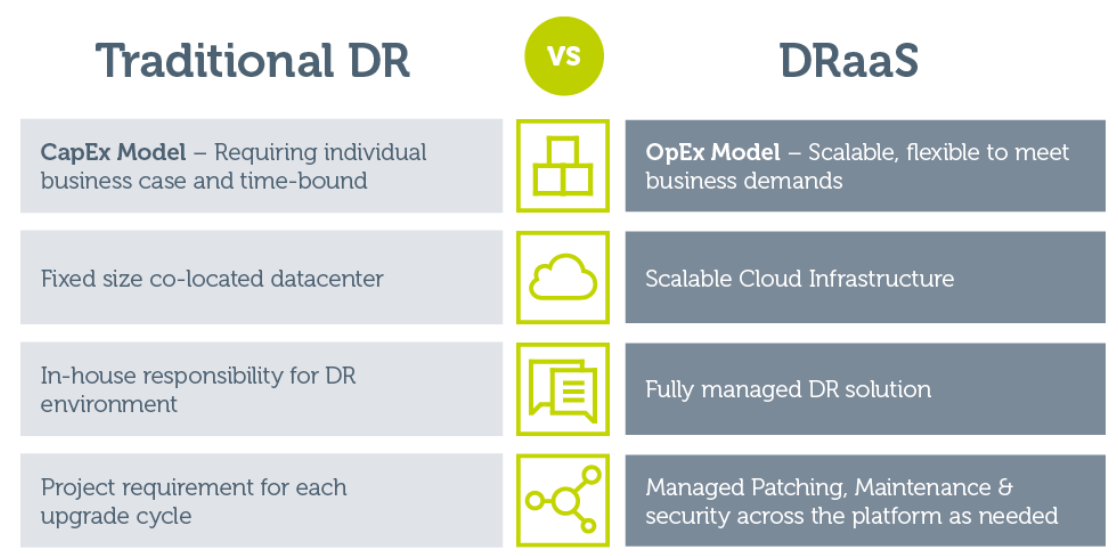
Image source:Sureskills
What is Disaster-Recovery-as-a-Service (DRaaS)
The software as-a-service model means that the responsibilities of handling resources and management of data are those of the service provider instead of the businesses themselves.
DRaaS solutions are an innovative and less costly way to back up data and quickly recover critical systems after a disaster. Disaster recovery services do this by leveraging cloud‐based resources that provide less expensive infrastructure than on-premise systems due to the ability to scale and share cloud resources.
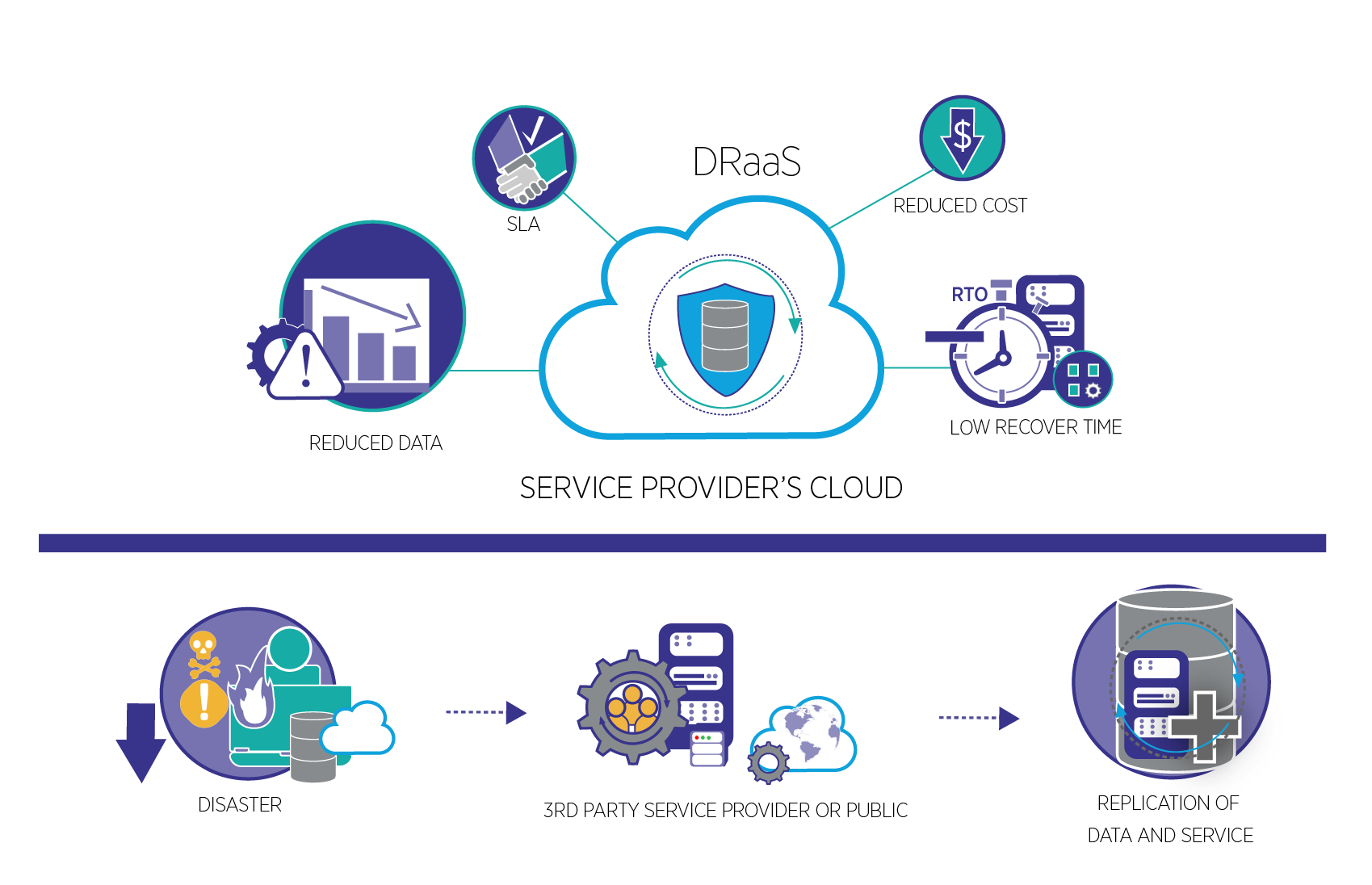
Image source: Rubrik
DRaaS benefits
A DRaaS solution represents the next generation of rapid system data recovery and always‐on availability, helping organizations avoid downtime and business disruption without the high costs associated with traditional hot sites.
Managed DRaaS
In a fully managed Disaster Recovery as a Service model, a third party takes over all responsibility for disaster recovery, including critical applications. Choosing this option requires an organization to stay in close contact with their DRaaS provider to ensure that it stays up to date on all infrastructure, application and services changes.
Assisted DRaaS
Assisted DRaaS might be a better option for those with unique or customized applications that might be challenging for a third party to take over. In this model, the service provider offers expertise for optimizing disaster recovery procedures, but the customer is responsible for implementing some or all of the DR plan.
Self-service DRaaS
With self-service DRaaS, the customer is responsible for the planning, testing and management of disaster recovery, and the customer hosts their own infrastructure backup on virtual machines in a remote location. This option is best for those who have experienced disaster recovery experts on staff.
VM Replication
Some DRaaS solutions have the ability to provide advanced, imaged‐based virtual machine (VM) replication, which can be used to send VM images to a cloud service provider. Service providers can also provide virtual cloud hosts. Recovering your server is as easy as booting those hosts from the images sent from your primary site.
What is a disaster recovery test?
A disaster recovery test is an important element of an organization's Business Continuity and Disaster Recovery (BCDR) plan, and will expedite the restoration of your business operations.
The types of disasters that can affect an organization include unexpected power outages, natural disasters like floods, wildfires, earthquakes, storm damage, pandemics or hurricanes, and security breaches like cyber attacks.
One of the main goals of disaster recovery testing is to find out if a DR plan can work, and meet an organization's predetermined Recovery Point Objective (RPO) and Recovery Time Objective (RTO) requirements.
How does disaster recovery work?
DR, and therefore business continuity, depends on being able to recover and/or replicate your data from an off-premises location not affected by the disaster. As mentioned, backing up an IT infrastructure in the cloud is the fastest and easiest way to recover from a crisis.
But when physical servers go down, restoring computing services and operations as quickly as possible is crucial. and data loss is threatened because of a natural disaster, equipment failure or cyber attack, a business needs to recover lost data from an alternative location where the data is backed up.
Ideally, an organization can transfer its computer processing to that remote location as well in order to ensure data protection and continue operations.

Steps to creating a disaster recovery plan
Businesses can follow certain pre-determined guidelines when creating a DR plan, as well as a list stating who is responsible for what, and the identification of backup employees. Additionally, businesses should review and test their DR plan regularly to ensure that it works.
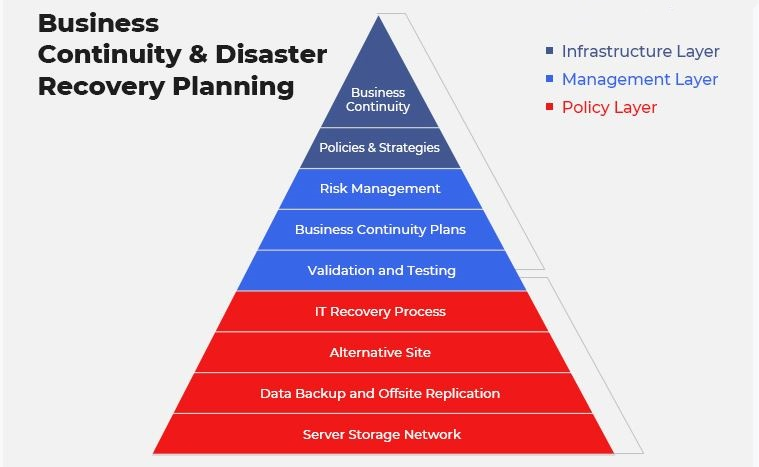
1. Audit IT resources
Before you can plan for a recovery, you have to know what IT resources are used in the normal operation of your business. Identify what impact they will have on the company if they are unavailable.
2. Prioritize data
For instance, data needed for accounts payable and receivable or regulatory compliance should be a high priority to minimize disruption. This may require frequent backups or even a backup production server to take over for the main server if not using cloud based services.
3. Identify potential disrupters
Work with departments in your company to compile a comprehensive list of potential threats to business operations relevant to your industry. For example, the technology industry may be at a higher risk of cyberattacks.
What are the different types of disaster recovery services?
Organizations can implement a variety of disaster recovery methods, or combine several, depending on the nature of the disaster, the type of organization, its infrastructure, and its own disaster recovery plan:
Back-up
Backup solutions are the simplest type of DR and entail storing data at an off site datacenter, or on a removable drive. However, backup alone provides only minimal support, as the IT infrastructure itself is not backed up.
Cold Site
In these types of DR solutions, an organization sets up a basic infrastructure in an alternative facility that provides a place for employees to work after a natural disaster or fire. However, it doesn't provide data management, protection, or recovery. Cold site solutions should be combined with other methods of disaster recovery.
Hot Site
Hot site solutions facilitate data management by maintaining up-to-date copies of data at all times. Hot sites are time-consuming to set up and more expensive than cold sites, but they can dramatically reduce down time, which can save money in the long run.
Back Up as a Service (BaaS)
Backup as a service (BaaS) is a solution for data management that involves purchasing backup and recovery services from an online backup provider. Instead of performing backup with a centralized, on-premises IT department, Backup as a Service solutions connect systems to a private, public or hybrid cloud managed by the outside provider.
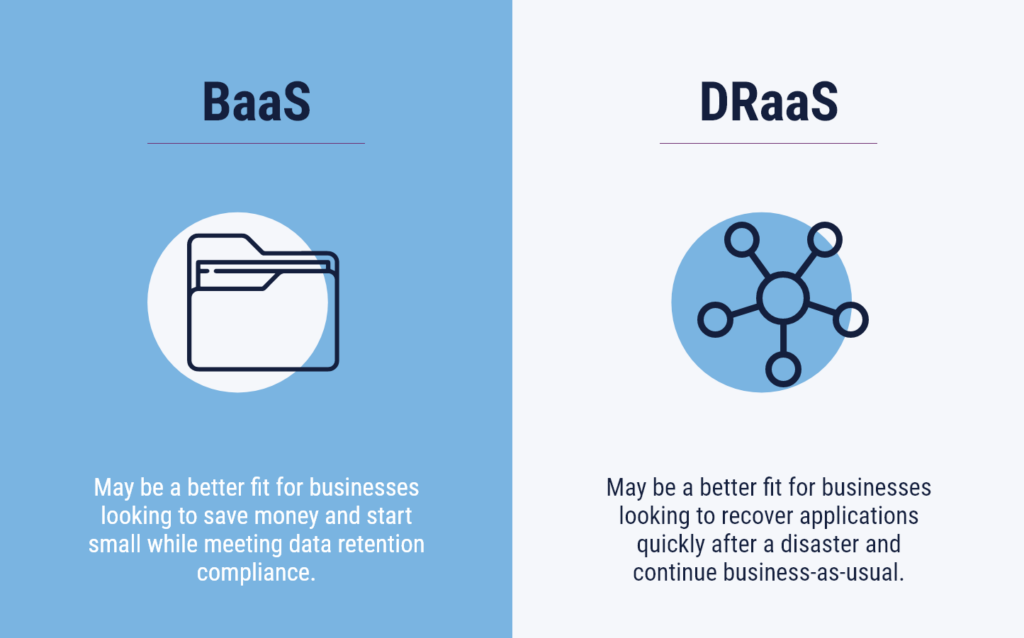
Datacenter disaster recovery services
The physical elements of a datacenter can protect data and contribute to faster disaster recovery and efficient data management in certain types of disasters. For instance, fire suppression tools will protect equipment in a fire.
A monitoring and performance management solution should be part of every Disaster Recovery plan
Having third party monitoring tools in place is part of every organization's best disaster recovery solution. Monitoring solutions can actually help to avoid certain disasters or at least reduce their severity by picking up anomalies within a system, which can lead to faster response times.
IR Collaborate provides the insights an organization needs to make proactive business decisions, formulate effective DR plans, and create an efficient production environment.




