The Genesys Cloud Software as a Service (SaaS) solution is a suite of cloud services for enterprise-grade communications, collaboration, and customer experience management.
Many organizations deploy Genesys Cloud services for customer experience (CX) management - and at IR, our cutting-edge troubleshooting and analytics solutions now support Genesys Cloud.
Genesys cloud troubleshooting
Genesys Cloud has hundreds of features which can be combined in multiple ways to deliver functionality for agents and customers, but this also means you can expect potentially hundreds of problems.
Our solution, IR Collaborate for Genesys Cloud, provides enterprise-grade proactive monitoring and analytics to spot issues and troubleshoot before they cause serious downtime. Proactive monitoring is always a preferable option to reactive troubleshooting.
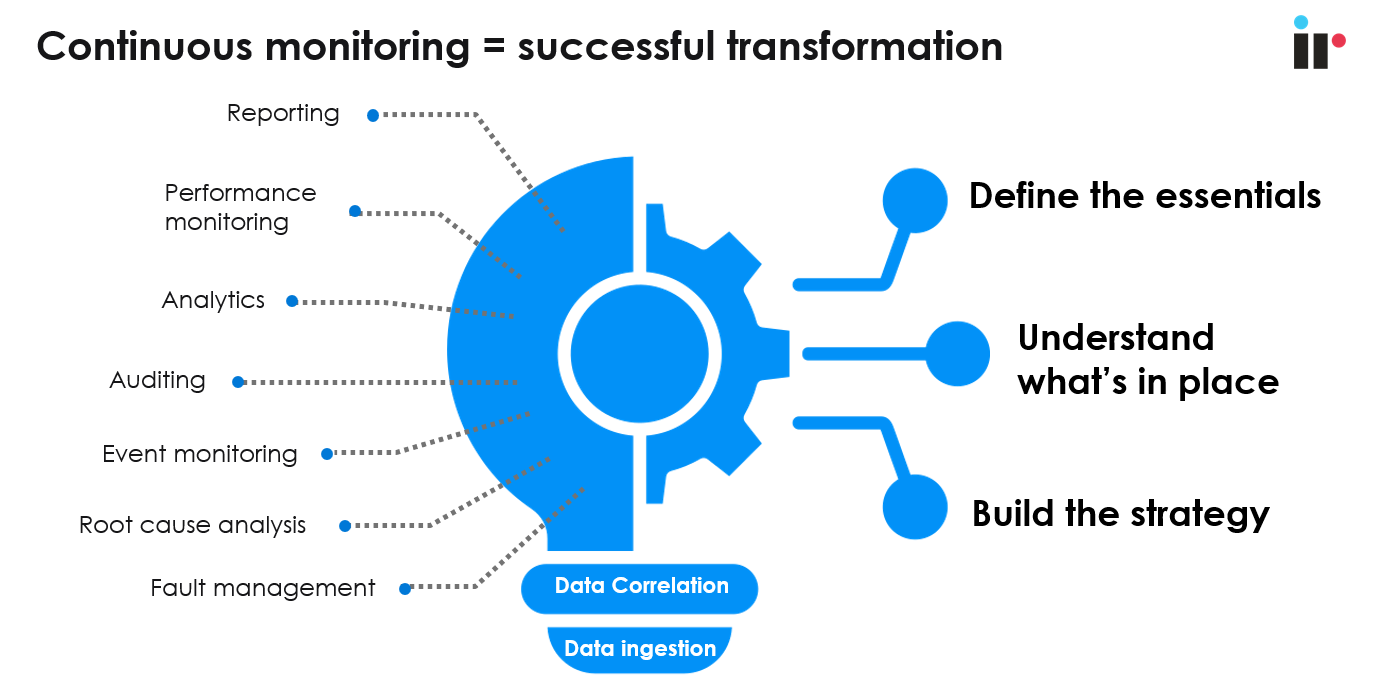
Having monitoring solutions in place to identify each error before it affects functionality and operations should be an organization's default approach.
The Genesys resource center contains comprehensive and specific troubleshooting methods for every element of the Genesys Cloud platform and interaction, should something go wrong. So, while this article is by no means an exhaustive Genesys Cloud troubleshooting guide, we'll cover some general configuration diagnostics, tips and fixes.
For more in-depth information on the value of CX, read our guide
Unlocking the Value of Customer Experience Monitoring
Troubleshoot Genesys Cloud before contacting Product Support
Save time on a call to Product Support by trying the following troubleshooting steps first:
-
Refreshing the browser or desktop app.
-
Logging out and back in.
-
Clearing the browser cache and refreshing again.
-
Verifying that the problem is occurring on another workstation.
-
Verifying that the problem is occurring for other users.
-
Turning the workstation off and on again.
-
If you're experiencing issues with a BYOC Premises Edge, install and test the latest version of it before contacting Product Support.
Troubleshoot the Genesys Cloud WebRTC phone
If you're having problems with the Genesys Cloud WebRTC phone, do these checks first to help determine the issue:
-
Refer users to Troubleshoot the Genesys Cloud WebRTC phone for help and possible solutions.
-
Have different users log in and test the phone using their computer.
-
Have the users logging in on a different computer and test the phone.
-
Confirm that they do not have a local firewall enabled, such as the Windows firewall.
Network readiness assessment
The Genesys Cloud Network Readiness Assessment examines network performance (bandwidth, jitter, latency) as well as the connectivity (firewall settings) to help you understand and diagnose potential issues - and to verify that the network is functioning optimally. For more in-depth information and FAQs, visit Genesys Cloud Network Readiness Assessment FAQ.
API Tips and Tricks
Below are some topics commonly run into by developers new to the Platform API:
Authentication
Genesys Cloud requires all authentication to be handled by a supported OAuth flow. Auth methods like Basic Authentication and Username and Password grants are not available for security reasons. For more information, see the OAuth guide: Authorization.
Case sensitivity
As a best practice, all paths, parameters, values, and strings should be case sensitive unless explicitly specified otherwise. Using invalid cases may result in a 404 (resource not found), 400 (bad request), or other unexpected behavior.
Genesys Cloud regions
Genesys Cloud is served via multiple regions, and each organization and user is tied to the region in which the organization was created. For example, if the org was created at mypurecloud.ie, users will be unable to log in or make API requests to mypurecloud.com.
IR Collaborate for Genesys cloud monitoring: Boosting contact center performance
As mentioned, CX is a priority for businesses as a key differentiator in a competitive customer service market.
Delivering personalized, efficient, and responsive customer interactions is at the threshold of business success, making advanced CX monitoring and analytics tools essential.
This is where IR's Genesys monitoring solution delivers peace of mind that your Genesys environment is running seamlessly as it should, and always performing at peak levels. Here's how:
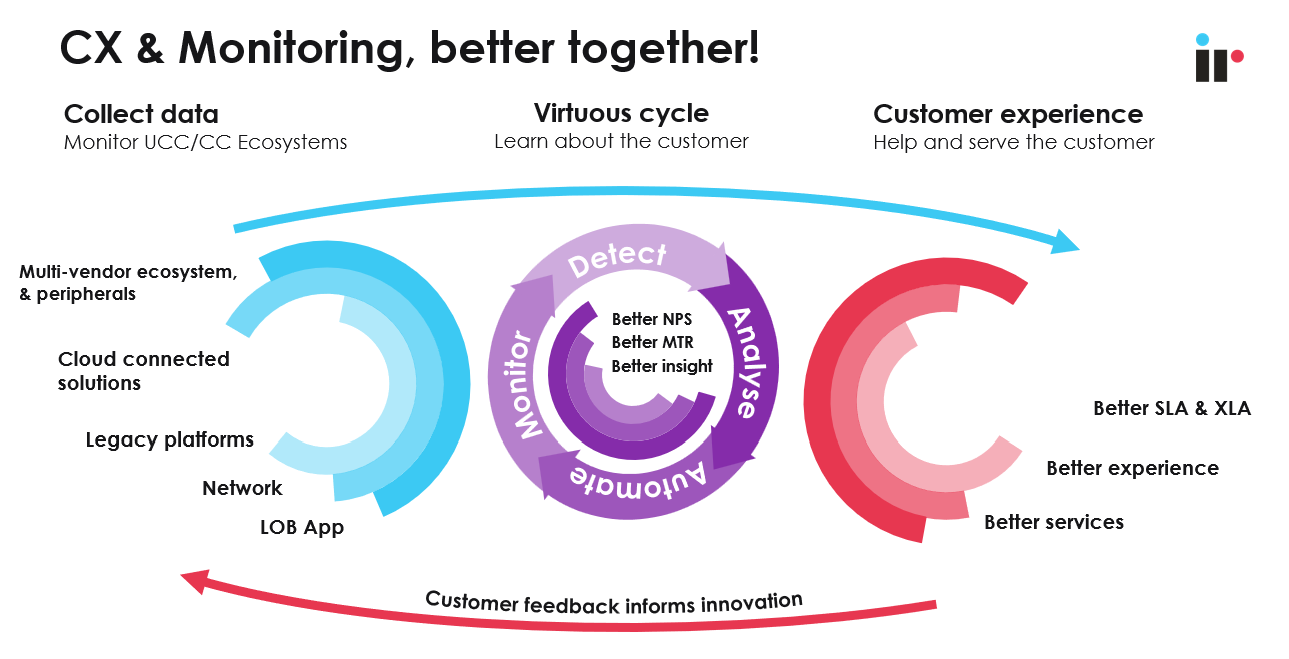
Proactive System Health Monitoring
Large enterprises with a high-volume of inbound calls and agent interaction need to ensure uninterrupted service during peak hours.
IR Collaborate for Genesys Cloud, enables proactive monitoring to continuously monitor the health of the Genesys Cloud environment and spot performance anomalies with real time notifications and alerts before they worsen and affect customer interaction.
Whether the problem is a network issue, device configuration problem, an update needed, or a remote agent having connectivity issues.
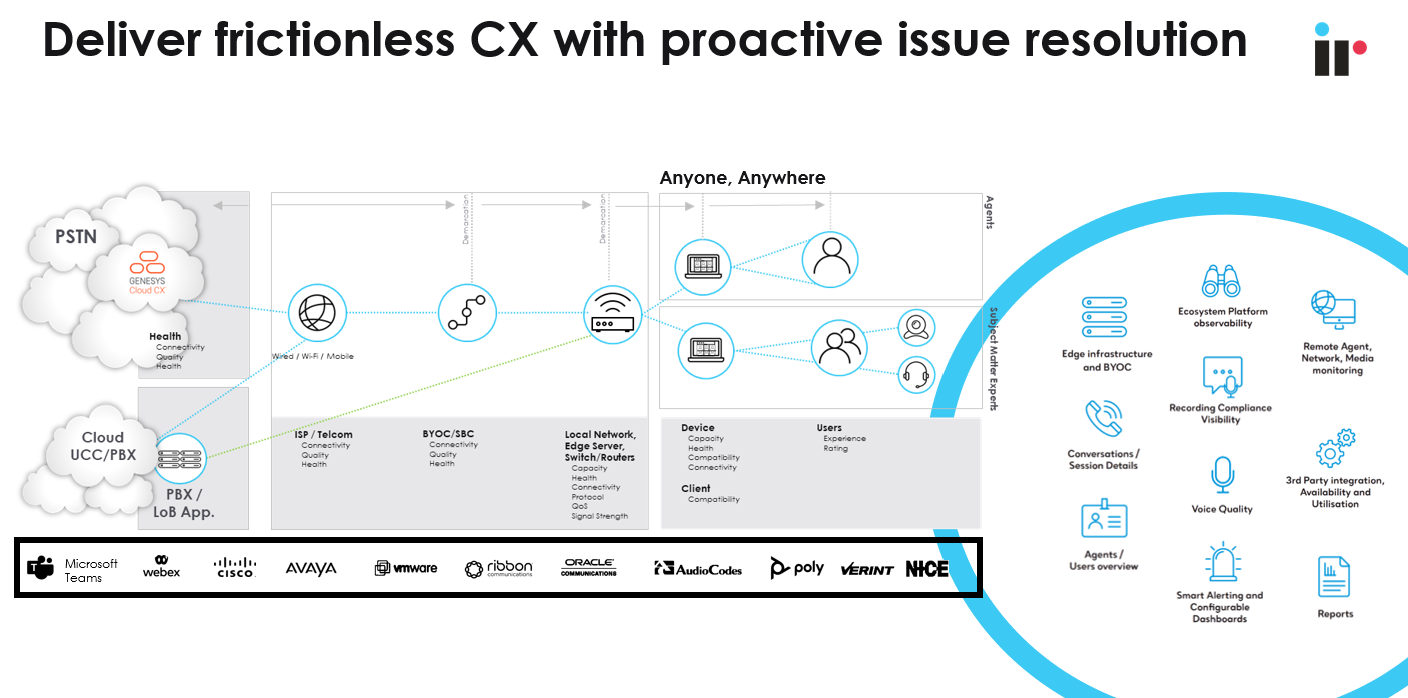
Remote agent monitoring
Many organizations now have a significant number of agents working remotely, so it's imperative that these agents have access to the support they need to handle inbound calls in the event of technical issues.
IR Collaborate for Genysys Cloud provides real time visibility into performance and technical issues affecting remote agents' phones and systems.

IR's CX monitoring capabilities ensure your Genesys environment is always performing at peak levels, helping you avoid costly downtime and poor connections that cause frustration and loss of customer trust.



