Everyone knows Microsoft Teams as a comprehensive and integral communications platform for an organization of any size, all over the globe.
In just a few years, the usage of Microsoft Teams has skyrocketed. In 2022, Microsoft Teams was used by 270 million users, making it the world's most popular business communication platform, and vastly outperforming Slack’s 18 million active users.
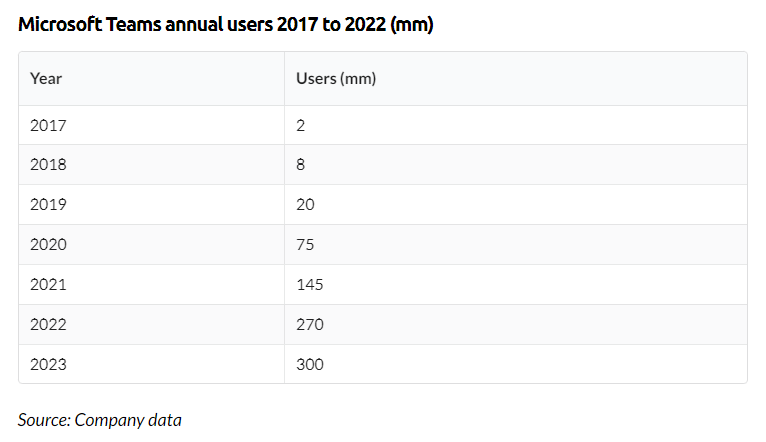
Even with competitors like Slack, Zoom, Cisco Webex and Google, Microsoft Teams has one distinct advantage - its deep integration with Microsoft 365.
With an application that's a vital tool to an organization's UCC infrastructure, and productivity, it's crucial to have proactive Microsoft Teams monitoring tools to manage, monitor and troubleshoot issues.
In this post, we'll talk about the importance of managing and monitoring Microsoft Teams performance, and how organizations can effectively track employee usage data, employee productivity and gain full visibility into all the Teams channels, to ensure that users can leverage the Microsoft Teams app for optimal benefits.
Microsoft Teams built-in tools
We'll explore the most common built-in tools used to monitor Microsoft Teams, as well as the reasons to consider using a third party monitoring solution like IR Collaborate so that you can get the best possible user experience from your Teams meetings and enjoy the benefits of its key features:
-
Microsoft Teams Admin Center
-
Microsoft 365 Usage Analytics
-
Microsoft Teams Usage Reports
-
Microsoft Teams Audit Logs.
-
Third party monitoring solutions - IR Collaborate
Find out more about
Enhancing your UC performance with Microsoft Teams monitoring tools
Managing and monitoring Microsoft Teams Performance
Microsoft Teams is all about making the workplace more productive, by streamlining communications and collaboration. To that end, Microsoft provides a flotilla of tools that enable you to monitor the Microsoft Teams environment, as well as collect data to help manage MS Teams more efficiently.
Microsoft 365 Admin Center reports: For Teams administrators and Global Admin
Teams Admin Center is a hub with a single pre-built dashboard for Teams monitoring. It displays vital metrics about your Teams channels, team members, guest users, owners, user classifications, and you can also access your Microsoft productivity score from the Teams admin center.
From the Teams Admin Center, administrators can also access details of group chats, private channels, Teams meetings and Teams rooms. However, there is no centralized, out-of-the-box solution to give administrators full visibility of the entire Teams environment.
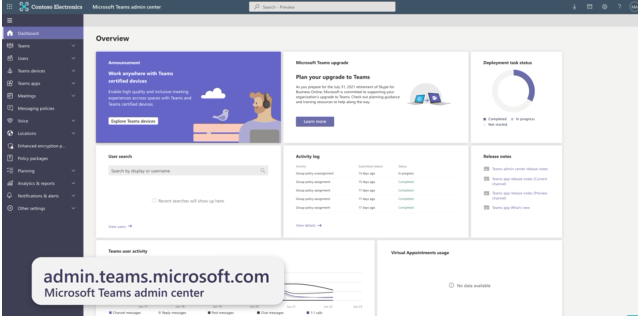
Microsoft 365 Usage Analytics
This Teams monitoring tool collects data about how your organization uses Microsoft tools and services, including Teams.
On the built-in dashboard, you can view adoption trends, user preferences as to communication applications, shared documents, and activation and licensing information, among other details. For example, you have access to insights into user behavior and attributes, such as how often your employees use Microsoft Teams and how they interact with it.
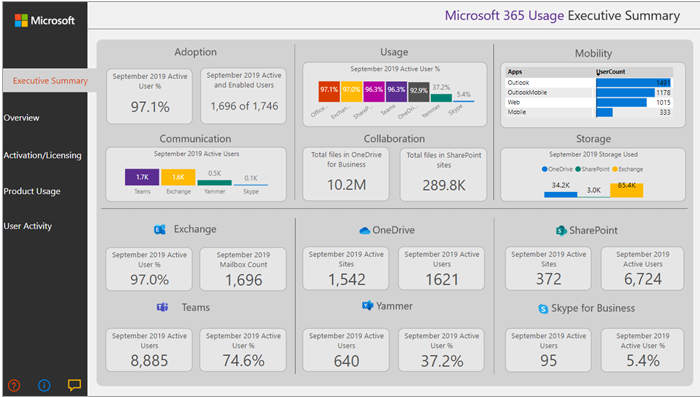
Teams Usage Reports
The Usage Report is most valuable when used in conjunction with the Usage analytics, and gives an overview of how people use Teams, including the number of active users, channels, messages, guests, and meetings.
It also shows consumption analytics and allows you to have a complete view of details like login times and dates, IP addresses, call quality, and a user’s device type or operating system. You can find out how many users participated in Teams meetings in the last month, on what type of device, and if there were problems. This Teams monitoring tool can also pinpoint exactly what device was having trouble. Insights about user behavior helps managers to better support their Teams users and achieve peak performance from the Microsoft Teams platform.
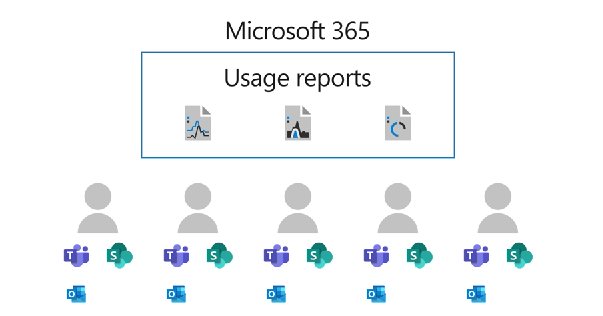
Audit Log
With the Microsoft Teams Audit Log, employers can inspect activities and events using specific features on the Teams app. This Teams monitoring tool allows organizations to gain helpful insights into their Teams actions, for example, whether someone has created or deleted a team, added or deleted channels, or changed your organization and team settings.
You can also monitor Microsoft teams information on whether a user has added details about your Teams meetings, changed member roles, or taken action with specific chats and messages.
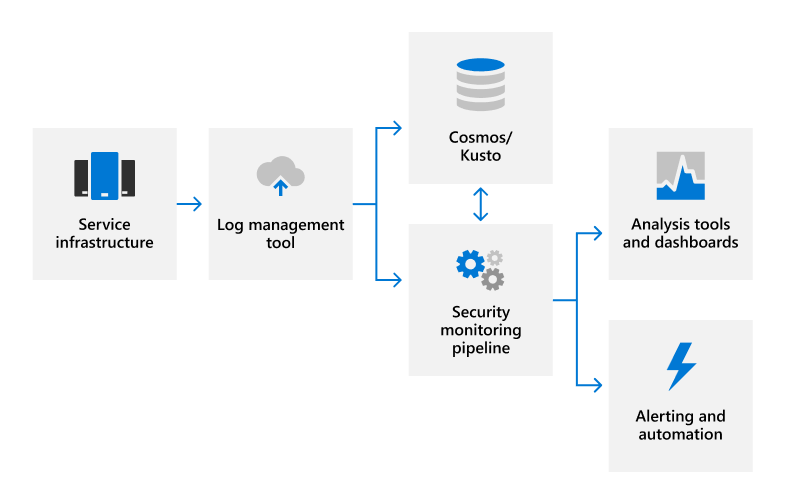
Microsoft Viva Insights
You can help enhance the productivity and wellbeing of employees, with data-driven, privacy-protected insights and recommendations from Viva Insights in Microsoft Teams.
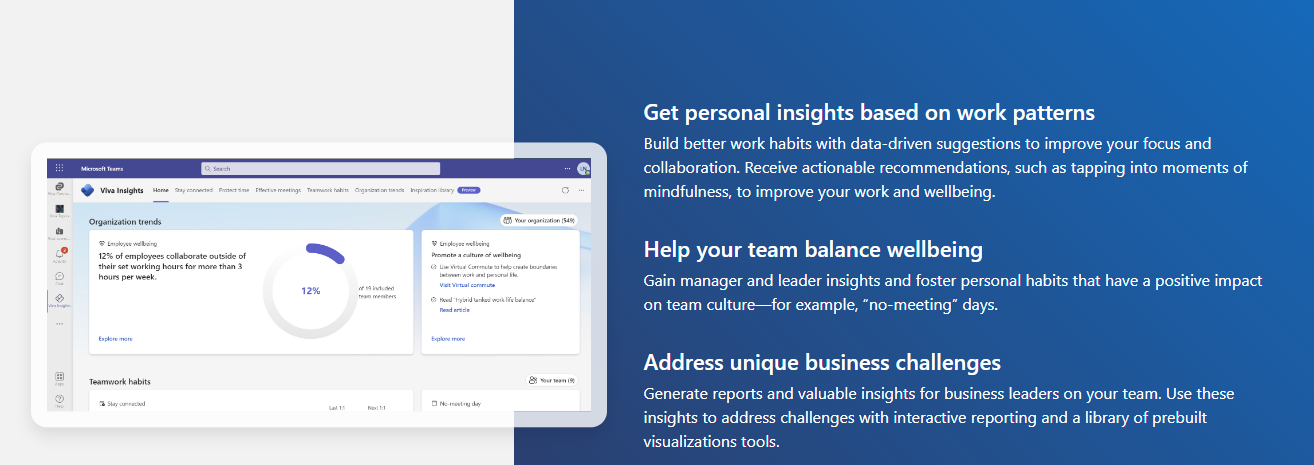
Microsoft Purview Compliance Portal
The Microsoft Purview compliance portal is your platform for accessing all risk and compliance solutions. The portal provides data and tools for managing your organization's compliance requirements.
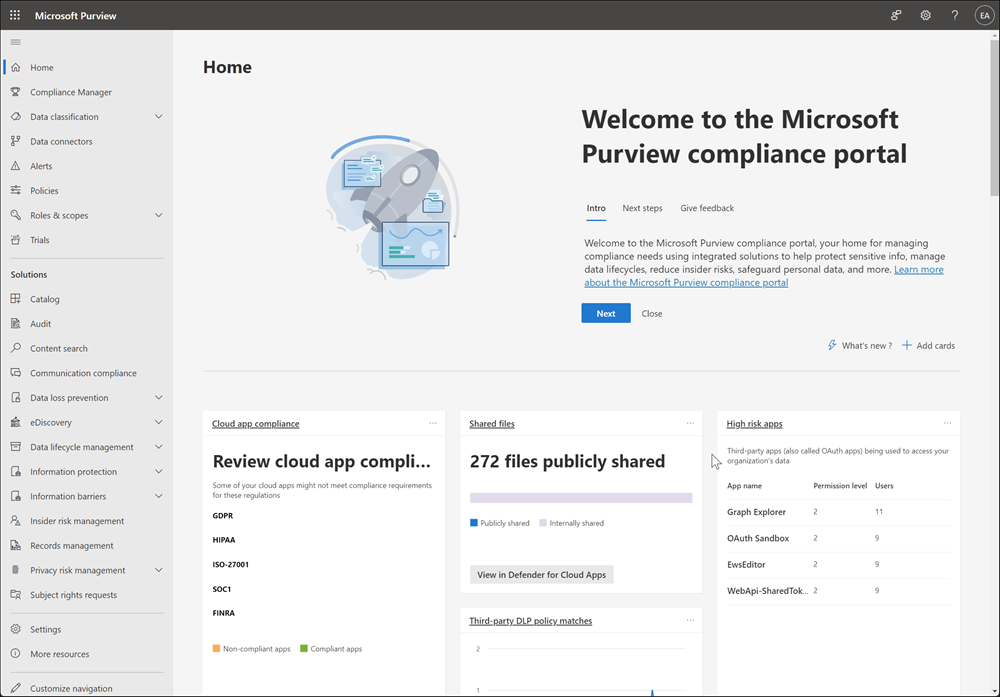
Microsoft 365 Adoption score
Adoption Score supports the journey to digital transformation with insights about how your organization uses Microsoft 365 and the technology experiences that support it.

Third party monitoring solutions: IR Collaborate
When it comes to monitoring your Teams platforms, it's impossible to manage what you can’t see. IR Collaborate is a performance management solution that provides complete visibility into an entire UC environment, giving organizations the power and control they need to get the best quality performance from Teams.
As a Microsoft partner, IR Collaborate is perfectly positioned to give your business a clear, consolidated overview of your Teams environment allowing administrators to see all their teams and related activities in one centralized place.
Data driven insights
As a result, businesses can create streamlined systems for monitoring employee activity on Microsoft Teams in real time, allowing them to work together more cohesively, whether in the office or remotely.
You can also take advantage of data-driven decision-making and analytics, enabling you to allocate resources and manage workloads more efficiently.
By using a monitoring solution like IR Collaborate to track and monitor Microsoft Teams, you'll be able to get detailed, real time information on user activity, including quality issues, network connectivity and other data within Teams rooms, channels, or chat messages.
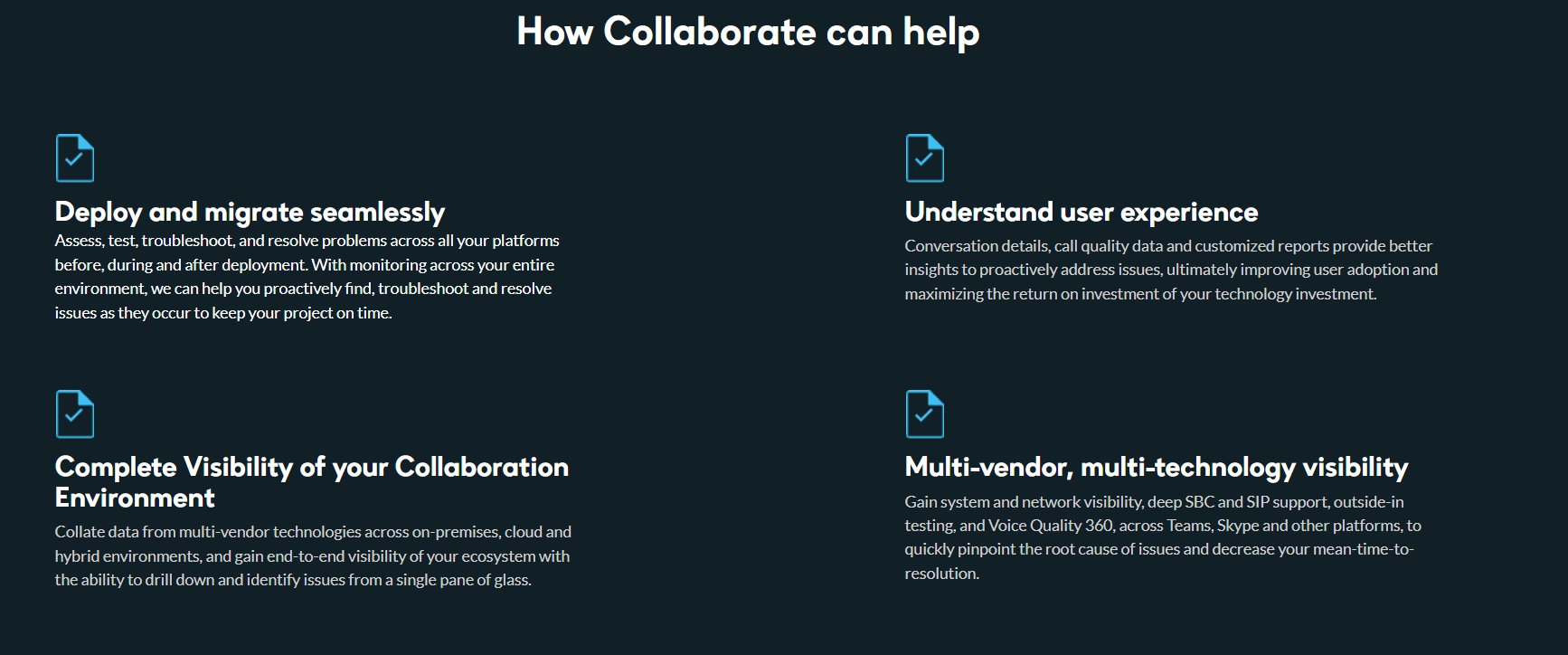
Need to know how to achieve better workplace collaboration with Teams tools?
Microsoft Teams security
While Microsoft Teams does have its own built-in security features, there are factors to consider such as data leakage, data life cycle management and other issues that can all be proactively addressed with consistent Microsoft Teams monitoring and troubleshooting using our leading third party monitoring tools.
IR Collaborate for your Microsoft Teams Unified Communications platform
IR’s next-gen solutions for Microsoft Teams have been designed to ensure a consistent, positive user experience with a higher rate of uptime, faster problem resolution and consistent level of satisfaction.
Whether your UC environment is on-premises, hybrid, or in the cloud, ensuring Microsoft Teams apps are always running smoothly, and delivering a seamless user experience, should be every organization's top priority. IR Collaborate provides full support for Microsoft Teams, and helps you to manage deployments, monitor usage, fix problems, and improve user adoption - all from a single dashboard.




