In today's working world, bricks-and-mortar offices are no longer as important as the ability to work effortlessly from anywhere, with secure, robust always-on connectivity, and minimal downtime.
Enterprise mobility has created infinite possibilities for business growth and diversification through the use of mobile technologies. The primary goal of enterprise mobility solutions, including Remote Monitoring and Management (RMM) tools is to enhance productivity, efficiency, and security for both employees and the organization in an increasingly mobile-centric business world.
Almost 33 million Americans, or about 22 percent of the workforce, will work from home by 2025, and this means business owners will need an effective RMM strategy to remotely monitor and secure employee endpoint devices and applications, as well as ensuring seamless system performance.
Read our comprehensive guide
Demystifying Remote Monitoring and management for MSPs
In this guide, we'll explain how organizations can deploy RMM tools and strategies that provide remote support, and complete visibility into an organization's IT ecosystem from a central location.
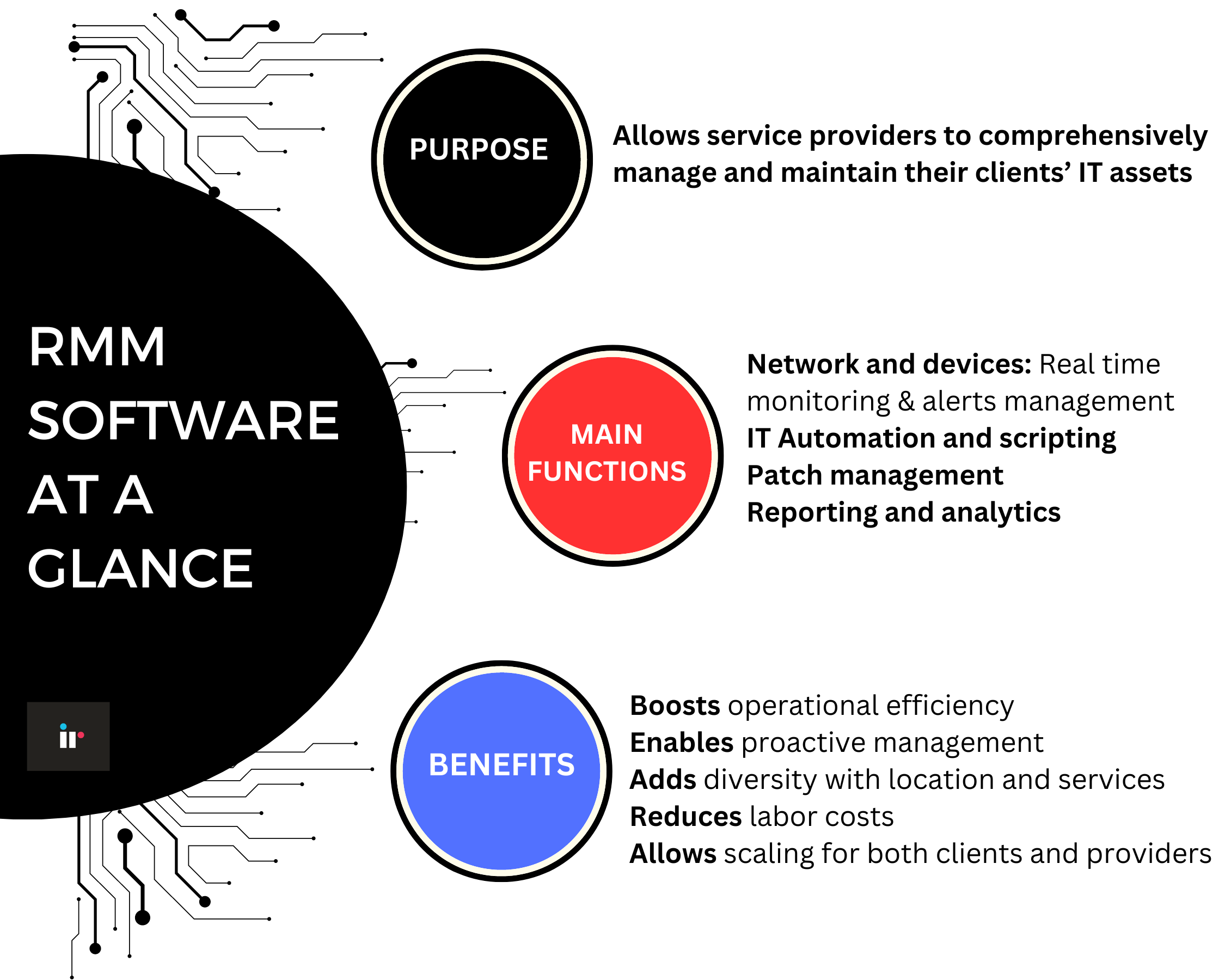
Why do MSPs need RMM software?
Seamless remote working would not be possible without remote monitoring and management software, and the Managed Service Providers (MSPs) who use these tools.
Remote monitoring software is mission-critical for running a profitable MSP business or efficient help desk.
RMM tools enable teams to automate routine tasks such as software patching, ticket categorization, and incident prioritization, improving security and efficiency and scale
Most MSPs oversee a wide variety of an organization's IT assets, including servers, routers, access points, remote devices, workstations, laptops, and more. Many MSPs manage multiple clients, so the RMM tools they use need to provide support, helpdesk functionality, and streamline service delivery for a range of operating systems.
For many enterprise organizations, IT asset portfolios, particularly the networking component, can become increasingly complex as they scale up. This is further complicated by the requisite remote management of user accounts, access, compliance, software updates, and licensing.
MSPs need the right tools to manage the needs of employees, as well as to monitor network efficiency and security from anywhere.
RMM tools help managed service providers to handle patch deployment, endpoint security, and troubleshooting for multiple clients - all without physical access to client systems and assets.
But most importantly, the right RMM software can proactively detect and resolve issues before they turn into bigger problems.
Core features of the best RMM Software for MSPs
The best RMM software should have a variety of key features that optimize performance, detect security vulnerabilities, monitor across a wide range of mobile devices and systems, and improve client service.
An RMM tool is key to transitioning from reactive to proactive IT management and operational efficiency.
RMM tools work in real time, so they improve efficiency, enable professional services automation (PSA), and manage routine maintenance tasks. Every RMM platform should have a centralized dashboard from which MSPs can easily track system health.
Ideally, the best remote monitoring and management tools should have these key features:
1. Comprehensive, automated patch management
Patch management is one of the most important functions of a remote monitoring and management solution.
MSPs need the ability to patch and report on operating system updates and third-party software, as well as ensuring their clients’ software and systems remain up-to-date, stable, and secure. Staying on top of patch management could improve your data breach prevention odds by up to 60%.
The right RMM software should make it easy for MSPs to approve a patch, as well as create accurate reports. Some RMM patch management solutions have the ability to test patches before deployment to prevent conflicts, crashes, or downtime.
Patch management will also help your clients comply with industry standards to avoid financial penalties and legal repercussions. Regular patching protects sensitive data and enables MSPs to keep their clients in adherence with regulations.
2. Remote access
An RMM solution should provide secure remote access to clients' machines in order to troubleshoot and remediate IT issues. The very least your RMM tool should do is clearly display CPU, processes, memory, and most recent errors on the system.
A premium RMM platform enables MSPs to troubleshoot and fix systems without taking over the device/workstation or requiring the user to be present.
3. Reporting and analytics
Monthly reports help demonstrate the value provided by MSPs, and the amount of workload they’re experiencing, so the ability to generate customizable reports on performance metrics, incidents, patches, and overall system health is a valuable feature of RMM software.
RMM tools should provide insights on network trends, system performance, and potential issues using historical data and information.
4. Integration with other tools and platforms
The nature of hybrid working and the use of multiple platforms and systems require that RMM tools integrate with Professional Services Automation (PSA) tools like ConnectWise, Autotask, or other ticketing and billing platforms.
Additionally, RMM software should allow third-party integrations with a wide variety of security, backup, and productivity tools, for example antivirus, backup software, Office 365 etc.
5. Network management
As well as professional services automation, a remote management tool should automatically detect and map network devices and dependencies, and display this data on a central dashboard.
With real time monitoring, it should keep track of network traffic, bandwidth consumption, and potential bottlenecks, as well as support SNMP monitoring to collect data from various network devices.
6. Scalability and multi-tenancy
Remote monitoring and management software should allow MSPs to manage multiple clients from a single platform while keeping data segmented.
RMM solutions should also enable MSPs to scale their services efficiently to accommodate more clients or manage even the most complex networks. Scalable RMM solutions allow for seamless integration of new devices and systems, ensuring consistent service quality.
7. Alerting
A good alerting feature will keep MSPs aware of issues that arise within the system before a problem actually occurs. The best remote access tools allow MSPs to customize alerts based on preferred thresholds and individual requirements.
8. Scripting
Advanced RMM tools have remote scripting capabilities, and some RMM tools come with a script library which can be extremely useful. It’s also beneficial to have the option to code your own scripts for any special use cases you encounter.
The challenges of RMM solutions
We've established the enormous benefits of RMM solutions for MSPs, as they provide the ability to remotely access, monitor, and manage IT infrastructure from virtually anywhere. However, there are some challenges that go with the deployment of an RMM tool and managed service providers need to be aware of these.
1. Security vulnerabilities
An RMM tool often has access to sensitive areas of a network, making it a target for cybercriminals, and compromising endpoint security. An RMM platform needs to be regularly updated and correctly configured to ensure that it doesn't become an entry point for malicious attacks. Vulnerabilities in RMM software can lead to unauthorized access, data breaches, and even ransomware attacks.
2. Credential mismanagement
An RMM tool typically requires credentials for access. If these credentials are not adequately protected and managed, they can be stolen or compromised, allowing attackers to gain unauthorized control over an organization's entire IT environment.
3. Insider threats
While an RMM platform is essential for managing remote endpoints, RMM tools can also pose risks if abused by insiders. Malicious employees, for example, or contractors with access to these tools can intentionally cause harm, leading to data leaks or system disruptions.
4. Compliance and privacy concerns
Within certain industries there are strict regulatory compliance standards, such as GDPR or HIPAA. It's possible that if not configured correctly, RMM tools may inadvertently collect and store sensitive data, raising privacy concerns and potential violations of these standards.
5. Alert Fatigue
RMM systems generate a significant number of alerts, many of which may be false positives or non-critical alerts. The potential impact of this is that MSPs may overlook or delay responses to important alerts due to an overwhelming volume of notifications.
Mitigating RMM challenges
Adopting a comprehensive security strategy is imperative to harness the benefits of RMM tools, while mitigating the associated risks. Cybersecurity practices, including security tools can protect an organization's IT infrastructure. The following practices and processes can offer significant benefits:
1. Enforce two-factor (or multi-factor)authentication
Implementing at least two-factor authentication (2FA) for all RMM access is essential, including VPNs, and critical software systems.
2. Use strong and unique passwords
Ensuring that robust and unique password implementation is employed for RMM accounts and other essential system accounts can mitigate the problem of unauthorized access.
3. Access Control Lists (ACLs)
ACLs act like gatekeepers for your network. Implementing ACLs creates a list of permissions applied to incoming or outgoing traffic on a network device. These permissions can allow or deny traffic based on your rules.
4. Client SSL certificates
Consider requiring client Secure Sockets Layer (SSL) certificates before granting access to RMM systems. An SSL authenticates a website’s identity and enables an encrypted connection, establishing a secure browser and server connection as well as verifying the website owner’s identity.
5. Employee training
Employee training can help to educate employees on how to identify and avoid phishing scams. Phishing is a common tactic used by cybercriminals to trick employees into revealing their login credentials or to access sensitive data by sending fraudulent emails or text messages.
8. Patch and Update Regularly
We've already established the importance of patch management. Regularly updating and patching software applications, operating systems, and third-party tools can mitigate vulnerabilities.
Factors to consider when choosing the right RMM solution
RMM pricing models can vary significantly among providers, which can sometimes make it confusing for organizations to accurately evaluate what's being offered. Choosing an RMM tool solely based on the price tag can be deceiving, and could potentially lead to subpar product selection.
It's crucial to understand the underlying components of remote support tools and the accompanying dynamics that contribute to the final costs.
Feature set
The breadth and depth of features offered by the best RMM tools significantly determine its pricing. Advanced features such as asset management, patch management, automation, remote access, proactive real time monitoring, and reporting capabilities contribute to higher costs.
Organizations need to evaluate the features that most accurately align with their specific needs, to avoid overpaying for unnecessary functionalities.
Service level agreements (SLAs)
RMM solution vendors may offer varying levels of service and support, each associated with different price points.
Depending on specific requirements, organizations should consider the criticality of uninterrupted operations to decide the appropriate tier of SLA. Higher-level SLAs often include faster response times, dedicated support personnel, 24/7 monitoring, and enhanced security measures.
Scale of deployment
RMM pricing also depends on the number of user endpoints or devices to be monitored and managed. In this case, scalability should be taken into consideration, as service providers typically offer tiered pricing, according to the number of devices connected.
This scalability allows organizations to optimize costs while enjoying the benefits of comprehensive IT management.
Additional integrations and customizations
Many businesses need to consider integrations with other IT tools or customizations to align management tools with existing client systems.
Additional features may come at an extra cost, contributing to the overall pricing structure. In this case, organizations need to prioritize RMM platforms that offer flexible integrations to enhance efficiency and compatibility.
Find out more about How Managed Service Providers Can Drive Digital Transformation
Conclusion
Today's focus on remote and hybrid working models, and the speedy development of new technologies means that enterprise organizations are more at risk of infrastructure problems slowing their digital innovation.
MSPs are becoming a mission-critical factor of every organization's IT ecosystem, and this requires that every MSP adopts a continuous innovation mindset.
MSPs that use RMM platforms can more efficiently service their clients, improve end-user outcomes, and increase profits.
In summary, the key benefits of using RMM software include:
-
Full-time monitoring. RMM software can monitor the health of systems and networks 24/7, giving MSPs the ability to address problems immediately, before they become critical failures.
-
Behind-the-scenes repairs and maintenance. RMM, allows MSPs to connect to a customer’s system to troubleshoot and fix problems without interrupting their operations.
-
Higher-level security. RMM tools allow MSPs to apply antivirus and anti-malware software across clients systems including desktops and servers.
-
Scheduling regular maintenance tasks. You can schedule process checks, data backups, and other functions to run automatically.
-
Reporting. RMM tools will create a trouble ticket when a problem is identified and generate relevant activity reports as needed.
-
Operating from a central location. With RMM tools, you can work on all the components of a system at one time, using one interface to manage systems for a variety of customers.
How IR Collaborate RMM solutions can help
IR Collaborate world-class third party RMM solutions play a significant role in cost optimization and releasing resources for strategic value creation.
Across on-premises, hybrid cloud and multi-vendor environments, IR Collaborate for service providers can help deliver deep insights, comprehensive visibility, and customer-specific reports. This adds more value, and helps MSPs confidently meet SLAs.
With real-time alerting, rapid troubleshooting, and end-to-end visibility across your entire UC ecosystem, IR Collaborate helps service providers remotely monitor their clients' systems, accelerate time-to-revenue, reduce service delivery costs, and confidently manage multiple customers. Device monitoring safeguards your network devices and helps prevent the risk of security threats.
IR's remote monitoring solutions are designed to help you deliver customer satisfaction, and ensure repeat business – ultimately protecting your bottom line.
Watch our solutions in action