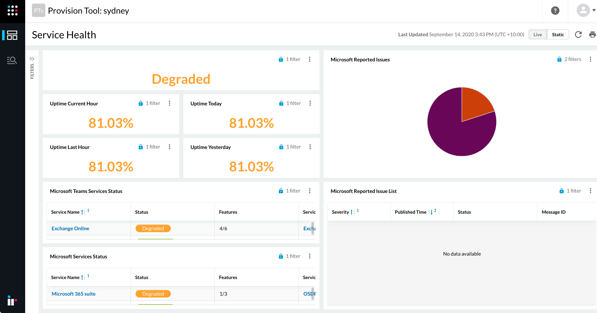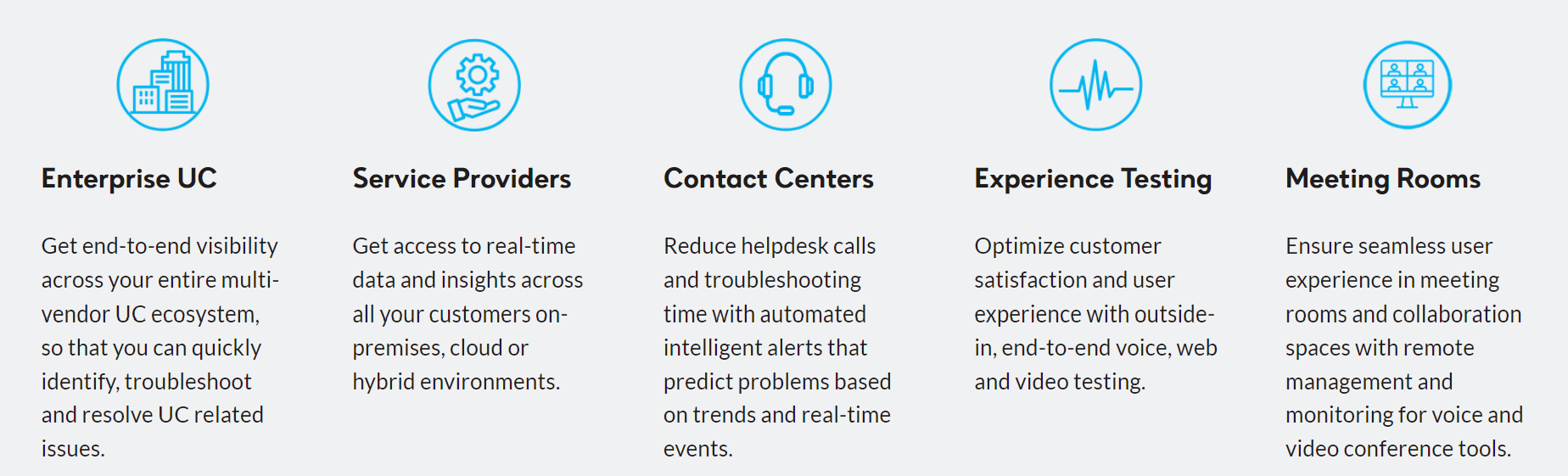After two years of tumult and upheaval in the working world, we've emerged with no doubt that the future workplace will be hybrid, combining some form of the traditional in-person, in-office model with remote employees, locations, devices and applications. According to research stats from leading global knowledge solutions company, Intuition, 83% of almost 10,000 workers want a permanent hybrid model.

Image source: Intuition
The mobility provided by hybrid work models can improve business processes and productivity, as well as creating a better user experience. However, hybrid working also requires a diverse array of devices and applications, and this in itself introduces a vast amount of complexity - and the need for proper management.
Get more insight into why user experience is so critical in the hybrid, digital workplace.
Challenges of managing remote devices
While this new environment presents the challenges for IT administrators of managing devices for both remote and office workers, it will also undoubtedly require more staff members to figure out technology for themselves.
For the hybrid workplace to be successful even in this cloud-based and digital environment, employees will still need seamless access to their devices and endpoints to stay connected. This includes smartphones, webcams, audio equipment, microphones, and so on.
This means that solutions need to be simpler to use, and easier to install. It’s important for channel partners and their customers to consider that excellent hybrid work relies on multiple devices and endpoints, resulting in the crucial need for IoT device management.
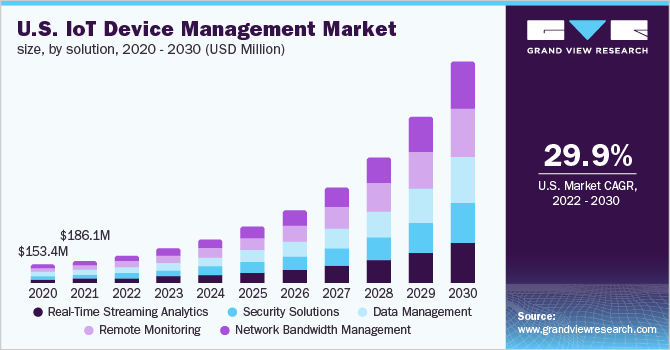
Image source: Grandview Research
In this blog we'll discuss how deploying a Remote Device Management solution (RDM) can effectively enable organizations to manage IoT devices, mobile devices and mobile applications to ensure device functionality and a great user experience.
What is remote device management?
Mobile devices give employers and employees the freedom and flexibility to work wherever, however and whenever they want. They not only facilitate remote working, but also increase employee satisfaction within the workplace.
The downside is that with the increasing number of diverse and disparate iOS and Android devices available, integration problems are bound to happen within the corporate network.
Additionally, working with smartphones and tablets and other portable devices poses considerable risks in terms of data security and protection.
Remote device management refers to the ability to access, control, and monitor and manage IoT devices, mobile equipment and tablets from one centralized remote device management platform.

Image source: Researchgate
Why do organizations need remote device management solutions?
RDM software enables IT administrators to deploy numerous devices, remotely control them, troubleshoot problems, manage applications and block unauthorized data access and curtail security risks.
Whether you’re an IT manager, or a managed service provider (MSP), the importance of efficient mobile device management within organizations will continue to grow.
Managing and maintaining many connected devices, sometimes across multiple dispersed locations, is challenging and can end up being costly. There's the need to manage software and security updates, certificates, device lifecycles, and more, which is time-consuming, complex and repetitive. A remote device management platform can simplify the complexity and give you the power to remotely manage all of the IoT devices in your device fleet.
“In the future, remote device management will become essential to every security system’s foundation, bringing customers peace-of-mind.” Robert Haase, Bosch
How does remote device management work?
Remote device management can be broken down into two components: the 'agent' and the server. The agent lives in the devices that will be managed through this software, and the server lives in your organization's data center.
The agent then feeds information about machine health and status back to the MSP or IT manager, providing them with insight into client networks. These insights allow organizations to keep machines maintained, updated and to proactively manage issues with remote devices without the need to go out to a client’s office.
Once a problem is detected, an alert is created and sent to the MSP, prompting them to take whatever action is necessary to resolve the problem.
These alerts can be prioritized based on severity, problem type, etc., to identify critical vs. non-critical issues. In best-case scenarios, MSPs can identify and solve issues before the client even realizes there’s a problem.
The key benefits of remote device management
Remote device management software enables IT departments to set up and manage devices by remote control, troubleshoot issues, and protect device data from malicious actions and thefts - all from a centralized location.

Managing devices at scale
Whether your hybrid workplace strategy involves setting up your company’s devices or privately-owned (BYOD) remote devices, you could end up with a significant number in your device fleet.
From laptops, iPhones, iPads or Windows devices to dozens of android devices, remote monitoring of all the devices is essential to ensure the success of your hybrid work model. Remote management makes it easy to securely onboard, organize, monitor, and remotely manage IoT devices at scale.
Security
Remote access ensures that mobile equipment can be used securely and protected against data loss or even data theft in the event of a device defect or loss. Thanks to RDM, organizations can immediately troubleshoot, for example locate a lost or misplaced device and delete sensitive company data remotely. Lost devices can be wiped remotely and devices that display suspicious activity can be quarantined.
Monitoring usage
Remote device management is essential to monitor device usage. For example, IoT device management can detect when end devices are consuming too many resources and need to be streamlined. Instead of labor-intensive manual processes to monitor what devices are being used, and when (and which ones are causing issues), devices and their data are automatically visible via a remote device management console.
The minimum requirements for a remote device management platform
Remote device management platforms should ensure that remote workers and end users remain productive, motivated and can gain access to their enrolled devices at all times. Additionally, corporate data security needs to be maintained, and all this needs to happen without overburdening the IT department. Here are some of the minimum requirements for an RDM platform:

Image source: Spiceworks
It should be a cross-platform solution
An RDM solution should support different operating platforms and applications, and ideally be able to use the native functions of the respective device manufacturers. For example it should support iOS devices, android, and any Windows device as well as the varying communication platforms on these devices, such as Microsoft Teams, Zoom, Cisco Webex etc.
Central setup and configuration
You should be able to configure policies, profiles and certificates centrally in a management console and send them to the appropriate device with a few clicks. Also, software updates and firmware updates should be automatically integrated with individual devices.
Simple system integration
The RDM platform must be easy to set up and administer with little effort. It should also integrate seamlessly into an organization's existing infrastructure and its Active Directory. This makes it easy to assume roles and rights while keeping costs low.
Enabling remote view from a single window
If devices are being managed across different locations, the RDM solution should be able to centrally manage updates, data, apps, device groups and each individual device configuration with remote support from one vantage point. This means it should be an easily scalable, flexible cloud solution.
Device allocation models explained
The three most important device allocation models are:
-
BYOD (Bring Your Own Device), where an end user utilizes their private devices for business purposes.
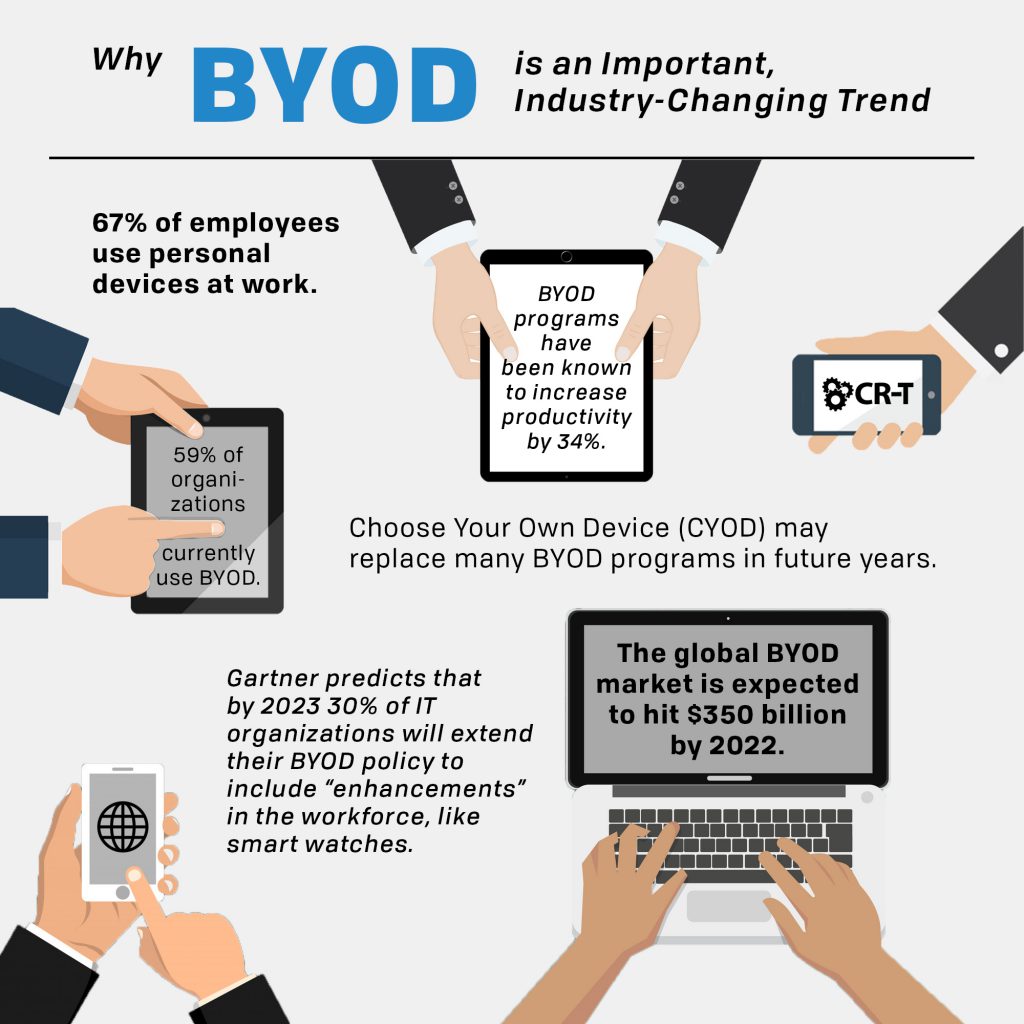
Image source: CR-T
-
COPE (Corporate-Owned, Personally Enabled), a concept where company hardware can also be used privately by an end user.
-
COBO (Corporate-Owned, Business Only), a model in which the company’s own hardware is available exclusively for business use.
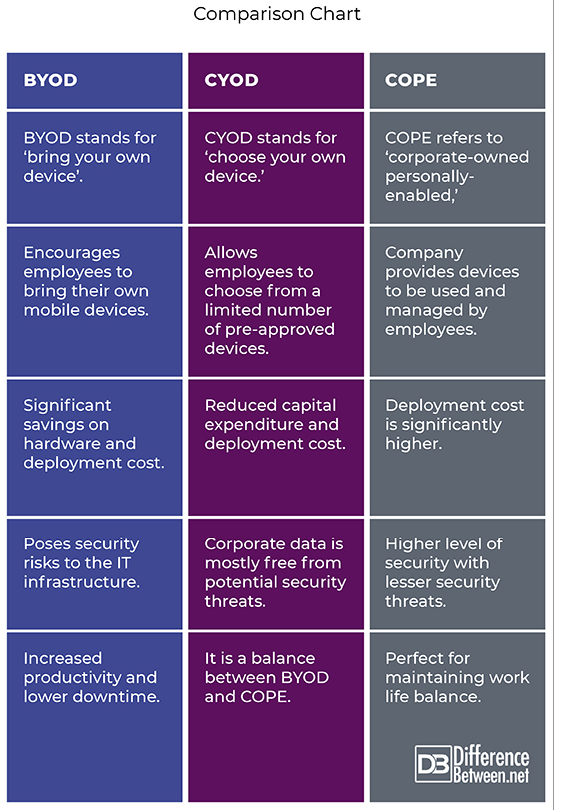
Image source: Differencebetween.net
How IR Collaborate can help manage device uptime
Businesswire predicts the global mobile device management market size to grow from USD 5.5 Billion in 2021 to USD 20.4 Billion by 2026, at a Compound Annual Growth Rate (CAGR) of 29.8% during the forecast period.
This highlights the importance of providing streamlined and secure network device management strategy for your clients as a MSP provider and as an IT service manager.
With IR Collaborate, IT teams can track exactly which apps and devices are being used by which employee, their locations, and even data usage. Full visibility and endpoint accountability can even enable teams to prevent problems before they happen, which is invaluable for the end user.
Mismanagement or lack of visibility into device issues affects every end user, including new users, with a knock-on effect that impacts different groups and teams within your organization.
The key benefits of using IR Collaborate software
-
Businesses of all sizes can achieve enterprise-grade monitoring through powerful features and automation.
-
Systematic and streamlined management of MSP customer IT requirements.
-
Ensuring the network is stable and performing as it should.
-
Extended lifespan of client equipment and systems by proactively managing their health and tracking updates and issues as needed.
-
Helping MSPs improve customer satisfaction, loyalty, and brand reputation by controlling and managing customer problems.
More than 1,000 organizations in over 60 countries rely on IR’s experience management solutions to optimize their business-critical systems. IR provides insights, monitoring and support to keep payment hubs, unified communications ecosystems and contact centers running as they should.
Get the intelligent insight you need to harness innovative new ways to bring people together, from wherever they are.
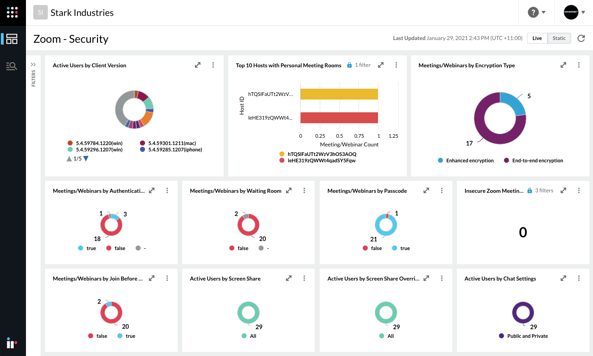
Create great connections
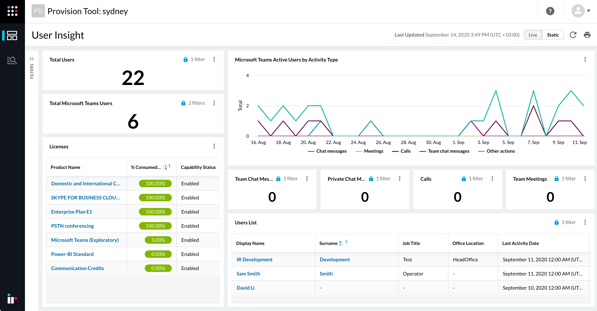
Simplify collaboration complexity