Digital transformation continues to bulldoze its way into every aspect of global working culture. This has brought about unprecedented growth in the Remote Monitoring Management (RMM) Software Market over the last few years.
In 2023, the global RMM software market was valued at US$2,767 million. It is projected to grow from US$3,065 million in 2024 to at US$5,112.1 million by 2030. With a compound annual growth rate (CAGR) of 8.9% during the forecast period, these projections show that the remote monitoring space is wide open for the influx of evolving RMM solutions.
In this guide, we'll explain in depth what RMM tools do, and why the right RMM platform is the cornerstone of running a profitable business for every managed service provider and enterprise organization.
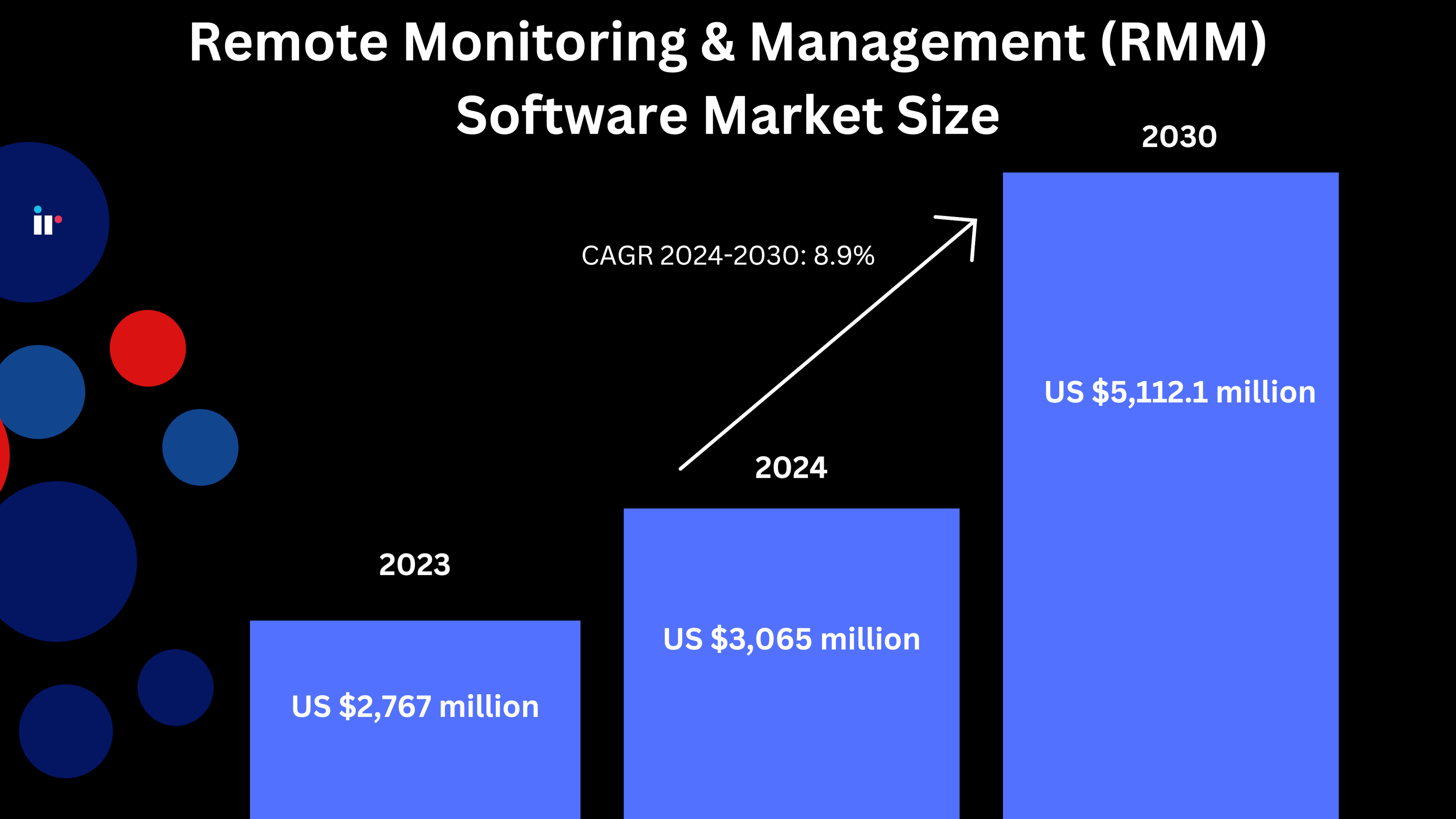
What exactly is RMM software?
IT service providers and IT departments in every organization are facing an increasingly challenging job.
With the need to keep track of mobile devices, manage virtual servers across multiple operating systems, facilitate multi-user collaboration, and provide performance data, RMM software is very much the control center that keeps an IT ecosystem functioning.
RMM software is a key management tool that allows service providers to remotely manage and maintain their clients' and business organizations' IT assets, infrastructure and systems.
RMM software enables managed service providers to carry out patch management and updates remotely. It enables endpoint security and troubleshooting for multiple clients without physical access to their systems and assets. Remote monitoring and management tools allow complete visibility into IT systems and clients' networks to proactively manage this essential work.
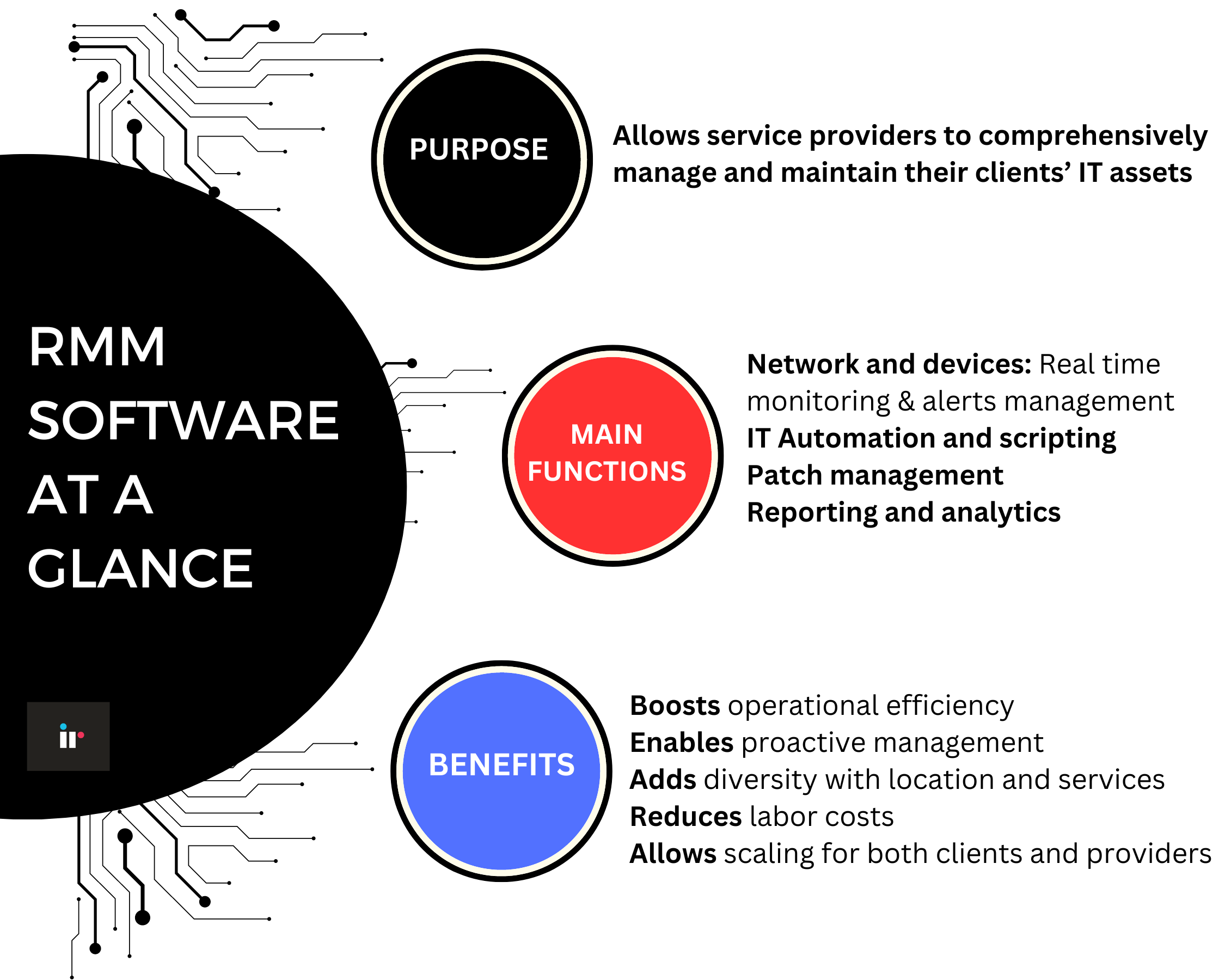
Find out more about why RMM software is mission-critical for MSPs in our comprehensive guide
Demystifying Remote Monitoring and Management (RMM) for Managed Service Providers
Key features of RMM software
Understanding what RMM software can do is key to helping MSPs choose the right solution for their clients' technological needs. There are many different types of RMM platforms, and every client's needs are different, but here are some of the core functions of current remote monitoring software available in the market today.
-
An RMM tool should provide a holistic view into clients’ networks from a central control panel.
-
Remote monitoring should proactively maintain client systems with automatic software updates and patch deployment
-
Remote management software should enhance and ensure all security layers in their client networks.
-
Through secure remote access provided by an RMM solution, MSPs should be able to automatically detect network devices, hardware and software, proactively identify where issues are occurring, and troubleshoot in and from any location.
Let's take a closer look at the most important features of RMM software, and how they benefit both clients and MSPs.
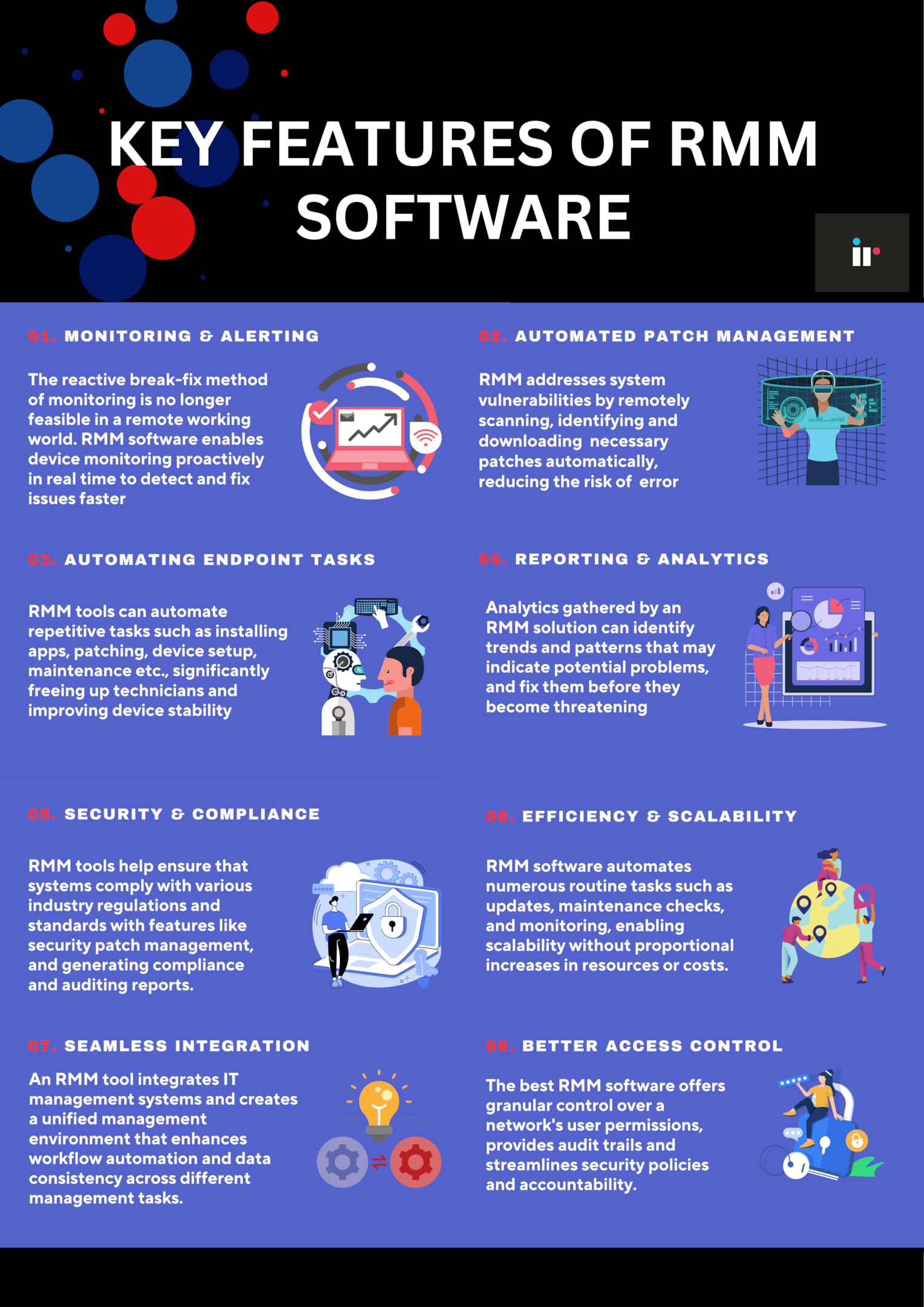
Monitoring and alerting
Remote monitoring and management software is designed to provide device monitoring in real time. So rather than reactively discovering a malfunction or an issue and trying to locate where it happened, RMM software can automatically notify technicians when an issue arises. This allows faster remediation, and minimum end-user impact through remote support.
RMM software management dashboards provide a single-pane-of-glass view of the service provider's client portfolio, as well as the IT department's infrastructure elements.
This RMM central dashboard displays details such as the number of client or user devices, virtual machines and cloud services, as well as open help desk tickets and alert tickets for each customer and user.
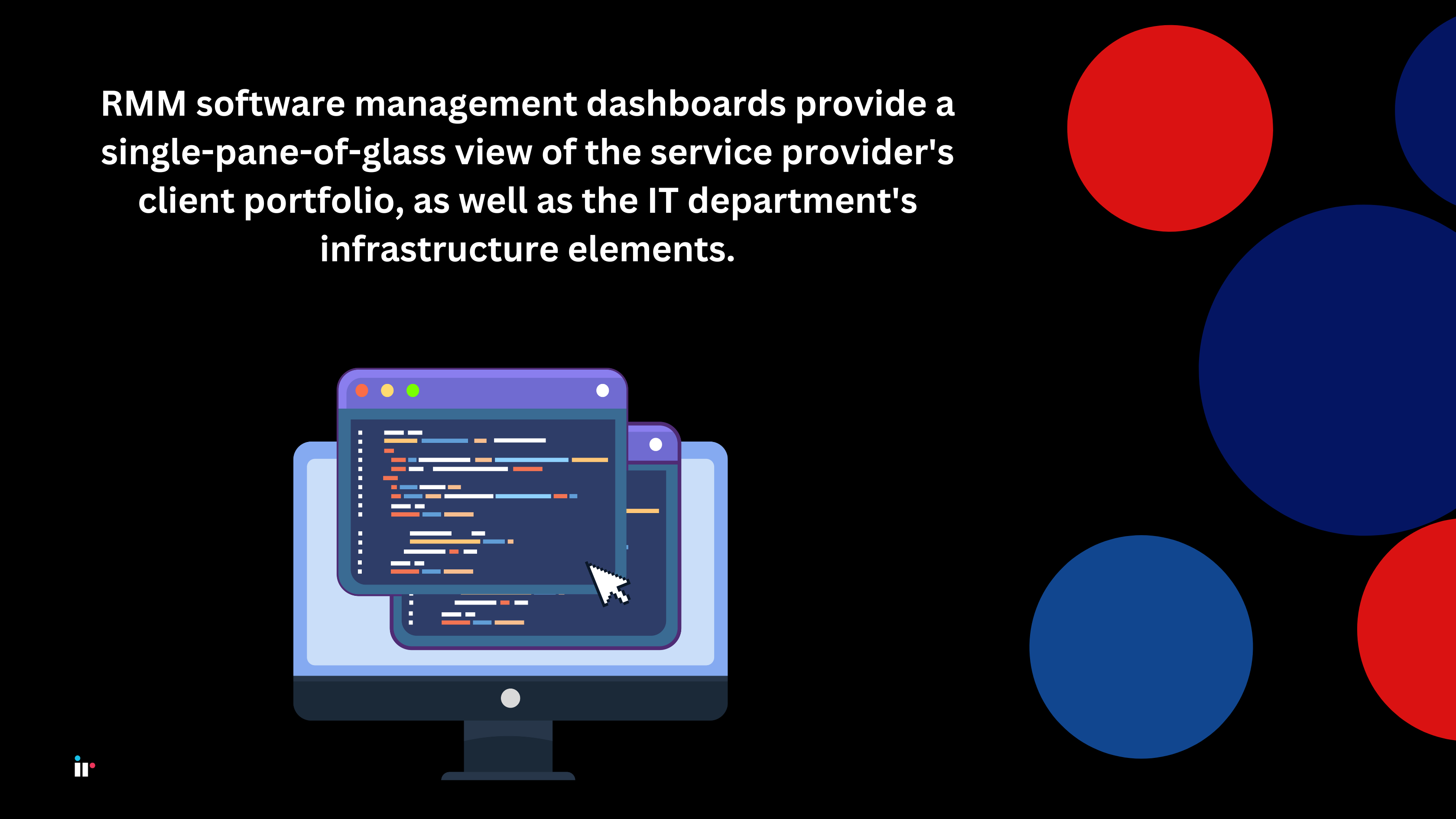
Automated patch management
Patches are essentially ‘fixes’ or ‘updates’ that are designed to address vulnerabilities discovered in an operating system (OS) and software applications.
In the past, these patches were manually tested and deployed, which took up a lot of time and resources - and opened the gateway for potential human error.
An RMM tool enables automated patch management 24 hours a day - every day. It undertakes the process of scanning, identifying, downloading, testing, deploying, and verifying system patches automatically.
This enables organizations to resolve issues and automatically identify vulnerabilities within their networks that require patching.
Automating endpoint tasks
An RMM tool can automate repetitive tasks such as installing apps, patching, device setup, maintenance etc. can standardize outcomes, removing some of the risks of manual error. It frees up technicians, and improves device stability.
The best RMM software can detect when to run automations, ensuring that they only run when convenient or necessary. They can be configured to run behind the scenes, on-demand, on a pre-determined schedule, or in response to performance thresholds and state changes.
Intelligent reporting and analytics
RMM reporting enables IT providers and department teams to monitor key metrics such as system uptime, hardware performance, and network stability, ensuring optimal operation and minimizing downtime by remote control.
Using the detailed analytics gathered by an RMM solution, IT managers can identify trends and patterns that may indicate potential problems, allowing for pre-emptive action before issues can become serious.
Additionally, RMM solutions create analytics that facilitate informed decision-making by providing data-driven insights into resource utilization and capacity planning.
By leveraging RMM reporting and analytics, organizations can take their operational efficiency up a few notches, improve service delivery, and ultimately accomplish higher levels of client satisfaction.
Enhanced security and compliance
With the escalation of remote working, security and compliance are important concerns for all businesses.
RMM tools help MSPs to ensure that their clients' systems comply with various industry regulations and standards with features like security patch management, and generating compliance and auditing reports.

Improved Efficiency and Scalability
As mentioned, remote monitoring tools automate numerous routine tasks such as updates, maintenance checks, and monitoring, which traditionally require substantial time and manpower. This allows MSPs the time to handle more clients and larger infrastructures without a proportional increase in resources or costs.
Remote monitoring software allows MSPs to monitor and manage multiple clients from a single point through an RMM central dashboard.
Integration with Other Tools
RMM software can help with the problem of silos created by software, systems and applications that don't work together.
To be a comprehensive remote monitoring and management solution, RMM software needs to integrate seamlessly with other software, such as Professional Services Automation (PSA) tools, ticketing systems, and antivirus software.
An RMM tool can integrate IT management systems streamline workflows, improve data consistency, and create a unified management environment that enhances workflow automation and data consistency across different service management tasks.
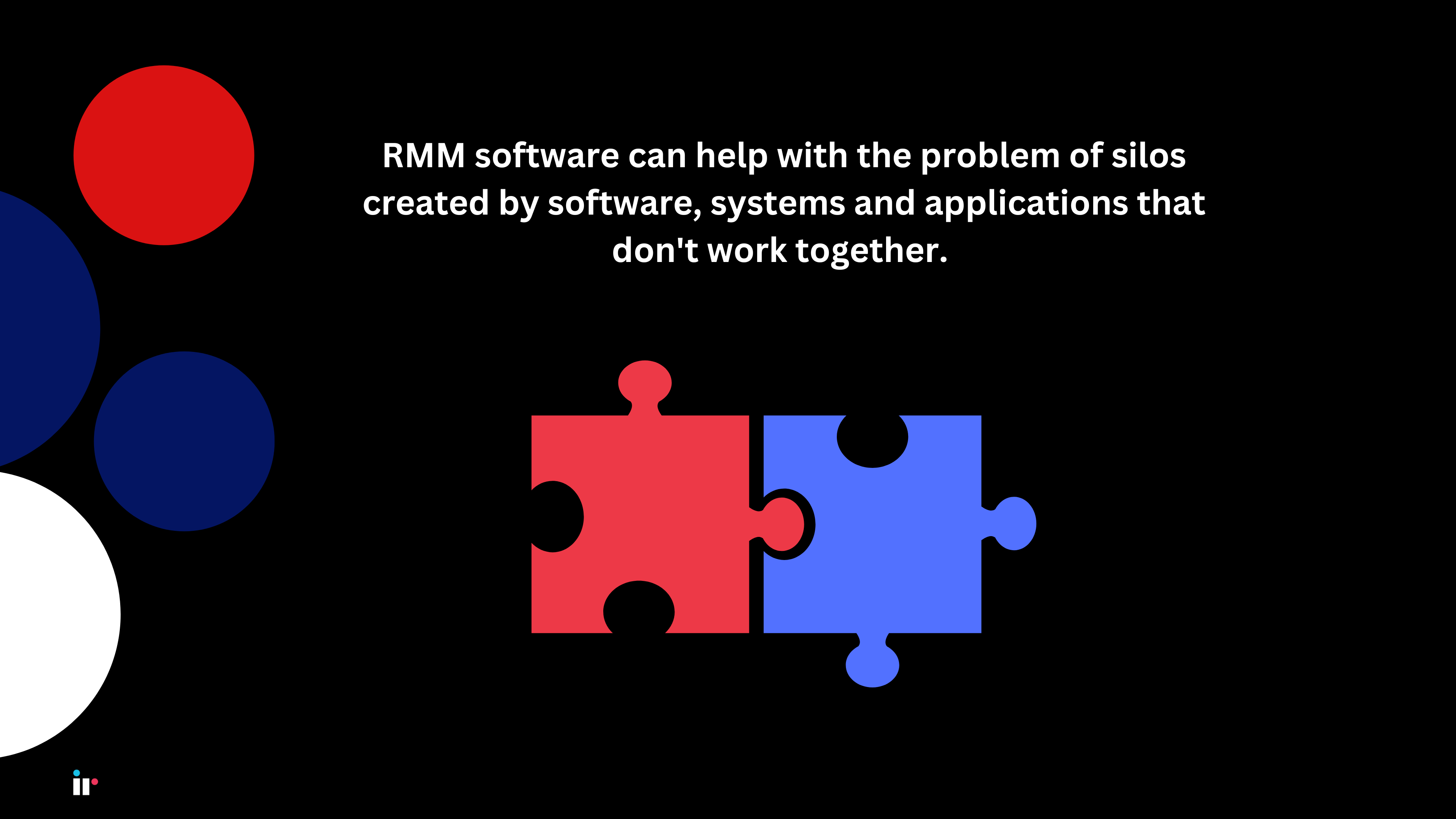
Better access control
The best RMM software offers granular control over a network's user permissions and tightens security policy deployment.
Administrators can customize the levels of access to sensitive information, ensuring that only authorized personnel can access critical data, reducing security risk.
A high level of control is essential for maintaining compliance with industry regulations and protecting sensitive client information. Remote management software can also provide audit trails, and document who accessed particular pieces of information and when. This further enhances security and accountability.
Additionally, by controlling access to sensitive data, MSPs can reduce the risk of internal security breaches and ensure that clients’ data is protected at all times.
Find out more in our comprehensive guide
The Ultimate Guide to MSP Network Monitoring: Best Practices for IT Providers
Choosing the right RMM software
The ideal RMM platform needs to align with not only the specific needs of the client, but the goals of the MSP.
The features we've covered in the section above are collectively going to satisfy the remote monitoring and management requirements of any enterprise organization, but it's important to choose technology solution providers who offer the most relevant features. There are other considerations too:
Cost
Every organization has budgetary constraints, and the cost of an RMM tool is a significant element.
Consider both upfront and ongoing costs. Some RMM tools charge per device, while others offer a flat rate. Another thing to take into account is that there may be extra costs involved for training, support, or additional features.
Here are some factors that can contribute to the average RMM pricing structure:
-
Number of mobile devices, laptops, workstations, servers, virtual machines, and networking devices being monitored
-
Number of users who need access to the RMM tool
-
The features and functionality you intend to use
-
Whether you need support, setup, onboarding, and/or training
-
Hosting considerations
Ease of Use
Every RMM tool should be intuitive and straightforward to reduce the learning curve for teams.
An RMM platform should have a user-friendly interface with accessible features. A good RMM solution should also enable your IT professionals to perform tasks efficiently and without needing to constantly consult help documents.
Compatibility
The RMM solution you choose must be compatible with the various systems and mobile devices that your clients use.
Ensure the RMM software supports operating systems such as Windows, macOS, Linux.
It also needs to integrate seamlessly with other business tools like CRM systems or cybersecurity software.
Scalability
As MSPs grow, the RMM tool they use should be able to accommodate an increasing number of clients and devices without sacrificing performance quality.
Look for RMM tools that offer flexible pricing models and can manage a wide range of network devices, and offers flexible licensing. The ability to scale up or down based on the number of devices or level of service required, is a vital part of remote monitoring and management processes.
Customer Support
Reliable customer support is non-negotiable, especially when dealing with complex systems and networks.
When choosing RMM software, evaluate the quality of customer support, including 24/7 availability, types of support offered (phone, email, live chat), and the provider’s reputation for responsive service.
Ticket management
MSPs are technical experts, but when it comes to project management, this requires a different skill set. Many of the most advanced RMM platforms include an IT ticketing system that manages resource allocation, boosts helpdesk functionality and tracks every ticket in real time.
Custom scripting
Creating and running custom scripts can dramatically improve MSP efficiency. MSPs can use custom scripts for everything from software installation to issue remediation. Flexible scripting solutions that are easy to scale across your infrastructure are a must-have feature.
Find out more about How Managed Service Providers Can Drive Digital Transformation
On-premise vs cloud based remote monitoring and management solutions
Choosing between on-premise and cloud-based RMM software depends on various factors such as business needs, security requirements, budget, and IT infrastructure. Here’s a comparative analysis to help you decide which might be better for your situation:

On-premises tools
Many MSPs use on-premises versions of RMM software which has benefits including:
Control - with on-premises remote monitoring tools, you have complete autonomy over the service delivery, management of its data, and who can access it.
Ownership - you deploy and run the software
Data protection - opting for on-premises keeps all your data in your own data center. Third-party suppliers will not have access to your data.
Access control - access to the RMM platform and its data is always guaranteed on your network; you're not dependent on the internet for the whole experience.
Cloud based tools
With cloud-based RMM solutions, MSPs can proactively administer and monitor an organization's IT environment from anywhere in the world.
Simply put, cloud-based RMM solutions can effectively and efficiently control client-side IT operations and application management, without visiting the physical location. Cloud-based tools have helped many organizations raise their levels of IT support.
How IR Collaborate can help
With the relentless focus on remote and hybrid working models, enterprise organizations are more at risk of infrastructure problems slowing their digital innovation, so they're turning to MSPs to manage endpoints within their IT environment.
This shift creates requires that MSPs adopt a continuous innovation mindset.
IR Collaborate's suite of world-class third party RMM solutions play a significant role in cost optimization and releasing resources for strategic value creation.
Across on-premises, hybrid cloud and multi-vendor environments, IR Collaborate for service providers can help deliver deep insights, comprehensive visibility, and customer-specific reports. This adds more value, and helps MSP confidently meet SLAs.
With real-time alerting, rapid troubleshooting, and end-to-end visibility across your entire UC ecosystem, IR Collaborate helps service providers accelerate time-to-revenue, reduce service delivery costs, and confidently manage multiple customers. Device monitoring safeguards your network devices and helps prevent the risk of security threats.
IR Collaborate's remote monitoring solutions are designed to help you deliver customer satisfaction, and ensure repeat business – ultimately protecting your bottom line.




