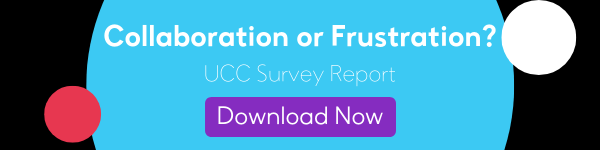Network monitoring as a discipline
There’s no doubt that enterprise networks are becoming more and more complex. Businesses both large and small, have dozens, if not thousands of employees and customers using internet-connected devices every day as part of their network. Often, a network is comprised of thousands of switches, routers, endpoints and many other moving parts.
Whether your network infrastructure is small or massive, it’s of utmost importance that you have monitoring tools in place to assess performance, and gather the vital information that keeps your entire network functioning optimally. Gathering performance information ensures that your IT team maintains full control and understanding of an organization's goings-on, and they can use this information to quickly solve problems.
If your network crashes for example, the ripple effects of even a short amount of downtime can be catastrophic, and have an equally negative impact on customers/clients and employees. Careful network management with network monitoring tools will help prevent loss of productivity - which almost always translates to a negative effect on your bottom line.
Network monitoring tools are like a watchdog for your entire network. They help you avoid sluggish systems, security breaches, outages, or worse still, the entire network grinding to a halt. Obviously some periods of IT downtime are inevitable, but prolonged length and frequency can be damaging to any business. Here are some statistics to show just how damaging.

Take for example, the global WannaCry ransomeware attack in the Summer of 2017, which hit thousands of organizations in over 150 countries. Entire networks, including the UK's National Health Service (NHS), Spain's Telefónica, computers across the Ukraine and Taiwan and many more became 'locked up' and held for ransom. The downtime cost the NHS over $100 million. One of the major functions of a network monitoring system is to help foresee, and prevent these kinds of disasters. But that's not all monitoring software does.
What are network monitoring tools?
For an IT professional, monitoring as a discipline couldn’t be more crucial. It ensures that your entire network is secure and stable, and running at peak efficiency. This includes all your devices like routers, switches, phone systems, servers, as well as applications, software and so on. And it’s not just about being alerted when a system has crashed (being reactive), it also means knowing when a system will crash, and being able to intervene to avoid it happening (being proactive). Efficient network monitoring means being able to see the asteroids coming, before slamming into them at warp speed.
Unified Communications (UC) performance management refers to the network performance and diagnostic tools used to monitor the components of your Unified Communications and Collaboration (UCC) environment. There are so many devices, applications and components to your UC platform, so it's critical that your IT team can monitor it all from one window. They want to be able to monitor your cloud infrastructure, endpoints, Session Border Controllers (SBCs), routers, mobile devices, network traffic, encryption and so on. The health of your UC environment means keeping all the components working together and running as smoothly as they should be.
Monitoring your Cisco network
Cisco, the world’s largest provider of networking equipment needs no introduction. Most networks in large enterprises use Cisco products in one form or another in their IT infrastructure, if not all their equipment. The unified communications giant is considered reliable and stable, and has an extensive product reach.
Some equipment for example includes Cisco Network Assistant, Cisco routers, Cisco switches, or Cisco Firewalls. Monitoring Cisco software will provide a window to your Cisco network, and gather necessary information across all your Cisco devices. This is essential for IT teams to keep your systems operational. If you can't properly track network performance, monitor usage and create alerts and notifications when things aren’t functioning as they should, your entire network could come crashing down.
Many Cisco devices have their own built-in network monitoring. For example, IP SLA (Internet protocol service level agreement) is a Cisco network monitor tool, and a feature of the Cisco Internetwork Operating System (Cisco IOS). This network assistant allows IT professionals to collect information about network performance in real time.
Third party monitoring tools
Monitoring Cisco devices with Cisco monitoring tools may be all the support an enterprises needs. The same goes for monitoring tools from other equipment vendors like Zoom, Avaya, Microsoft, Mitel, Juniper and more. However, a lot of built-in monitoring software and out-of-box troubleshooting tools don’t have a local user interface. Some networks consist of thousands of people and multiple-vendor devices, stretching across many physical sites. This can make effective network management a tough job for IT departments, creating situations where one device won't talk to another, or becomes outdated and creates glitches in the network.
Your network is the backbone of your enterprise's unified communications infrastructure. But carefully choosing your monitoring and troubleshooting solutions will provide support for your entire network - and much more.
Does your business need a Cisco network monitoring solution?
Benefits of a network management system
- Performance: A frustratingly slow network wastes time and money. An efficient enterprise-class monitoring system keeps track of a network's performance across all network devices.
- Root cause analysis: One of the most important aspects of a monitoring tool is the ability to detect the exact origin of the problem - and to prevent it from happening again.
- Capacity planning: Monitoring tools can proactively predict what paths and circuits are likely to become overloaded. If you can monitor past performance, you can use that information to help prevent future problems.
- Configuration: In a great majority of cases, issues occurring on a network are a direct result of someone changing or adding to one or more of your network devices. Integrating device configuration changes into your network management solutions will provide IT teams with the information they need to keep your network up and running.
- Troubleshooting: Network monitoring tools can be used for creating analytics, providing important information by pinpointing the location and even the root cause of problems with your network devices.
- Security: Monitoring tools can even improve security by providing admins with vital information as to possible intruders after excessive failed login attempts. Monitoring can also keep users from accessing harmful sites accidentally.
- Justifying device upgrades: The best IT professionals in any enterprise will always have a good sense of when a server needs upgrading. But convincing a CIO or CEO will take more than a hunch. Network monitoring tools will give an historic insight into how that equipment has functioned over the last 12 months.
- Trends analysis: It's all about the information. Monitoring your network will provide vital trends analysis that will help organizations determine if their current technology can scale to meet business needs, or if they need to invest in new network equipment.
- Visibility: This refers to the capability of your network monitoring tools to see the complete path of data transfer on your network. It reveals who has requested to use it, where it’s going and keeps track of it to avoid a critical error.
Network monitoring and migrating to the cloud
As more and more organizations are looking at moving their UC workload to the cloud, having visibility across both on-premises and cloud-based solutions is critical when managing cloud migration. You need to know what equipment is located where, and being used by whom. For example, switching off a desk phone that appears to be unused may seem logical, but if this is the handset servicing the CEO's remote office, it could create a serious UC glitch.
Businesses have expectations for the performance of their on-premises infrastructure, but merging that existing platform with a cloud based infrastructure and being able to monitor it as a whole, can often present problems.
Migrating business operations to the cloud can provide unparalleled access to scalability, and can add to an organization's UC agility. But it can also result in IT teams losing direct control and visibility across the network.
When your network exists in a multi vendor environment, it's vital that your monitoring software manages data from different vendors equally. The value of a sophisticated monitoring platform is not just in collecting cloud metrics or flow data - it needs to turn all the data into uniform metrics for base lining, alerting and trending. When your existing platform syncs seamlessly with an end user experience tool, you get highly accurate, detailed and specific response times for how and when users interact with an application on the cloud. All this can be viewed through a single window.
Transitioning to the cloud is a major step for most organizations, so your business needs the full data picture to tell the story from data center to the cloud.
Prognosis for UC - the network monitoring tools for the best user experience
Communications and collaboration platforms form the fundamental basis of the most essential business systems. As these ecosystems become more complex and the demand for a seamless user experience increases, the need for high up-time, fast problem resolution and proactive problem resolution has never been more critical.
61% of firms currently use UC performance management toolsets offered by specialty providers (both single and multi-vendor). IR Prognosis is one of the preferred Cisco network monitoring tools, but it's also a multi-vendor tool, and currently captures the largest share of that market, at 24%.
Whether your environment is hybrid, on-premises, in the cloud, Prognosis for UC enables you to monitor, troubleshoot, and optimize complex UC environments with ease and deliver the best user experience possible.
Whether it's monitoring for your Cisco devices, or for multi-vendor providers, Prognosis for Unified Communications is an enterprise experience and performance management software that provides IT teams with complete visibility across voice, video and collaboration ecosystems. From one dashboard and through a single pane of glass you get complete insight and information as to every aspect of your network. You can resolve speed problems, streamline processes and operations, maximize productivity and reduce costs. Prognosis will help you find the root cause of problems, helping you fix them quickly and efficiently. Through detailed analytics and support data, Prognosis can predict the likelihood of recurring problems and pinpoint exactly when they may occur. And while Prognosis is the preferred monitoring and troubleshooting solution for Cisco devices and networks, it's also the leading monitoring and troubleshooting support tool for all of the top vendors. The bottom line is, that if you use Prognosis to monitor your UC network, you'll not only boost your ROI, and maximize and productivity, but increase user satisfaction.
Case study: Prognosis helps Presidio become a 'world class' company
Just to get an idea of the benefits of using Prognosis to monitor the operations of businesses large or small, take a look at this video interview with John Beaver, managed services platform engineer at Presidio. He talks about how Prognosis for UC (Service Provider Edition) has added another layer of professionalism, intelligence and monitoring to their operations, helping them become a world class company. Presidio is a leading global IT solutions provider with over 7,000 middle market, enterprise and government clients in over 156 countries.
"Prognosis is a world class tool that needs to be used by world class companies, and that's exactly what we have become...because of Prognosis". ..."if you want to monitor at a UC level, or at a server level...Prognosis cannot be beat".
How do your end-users really feel about your collaboration investment? Download the UCC Survey Report to find out more.