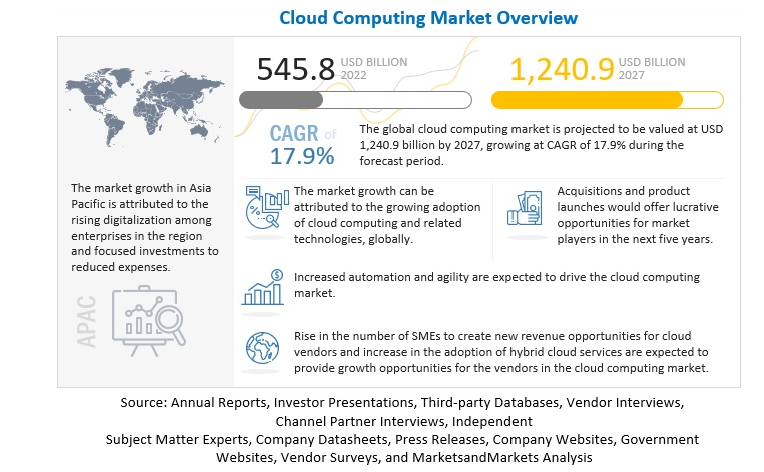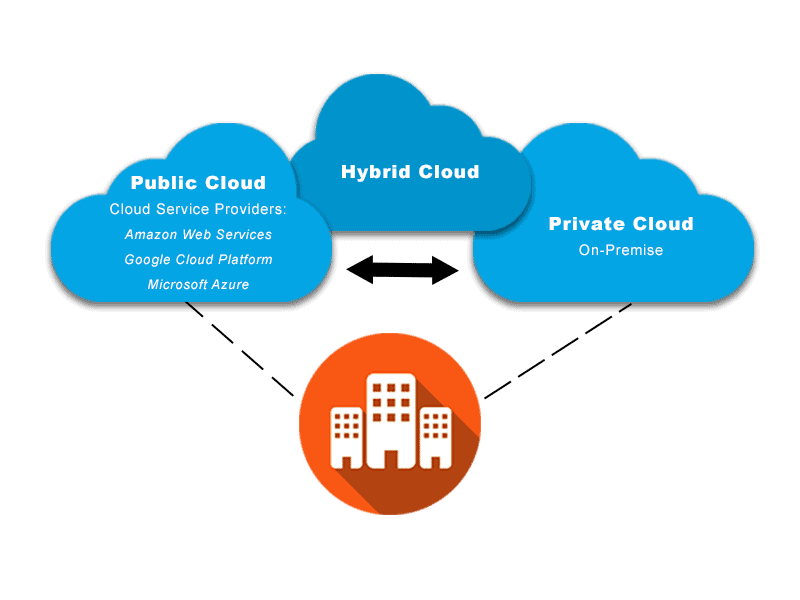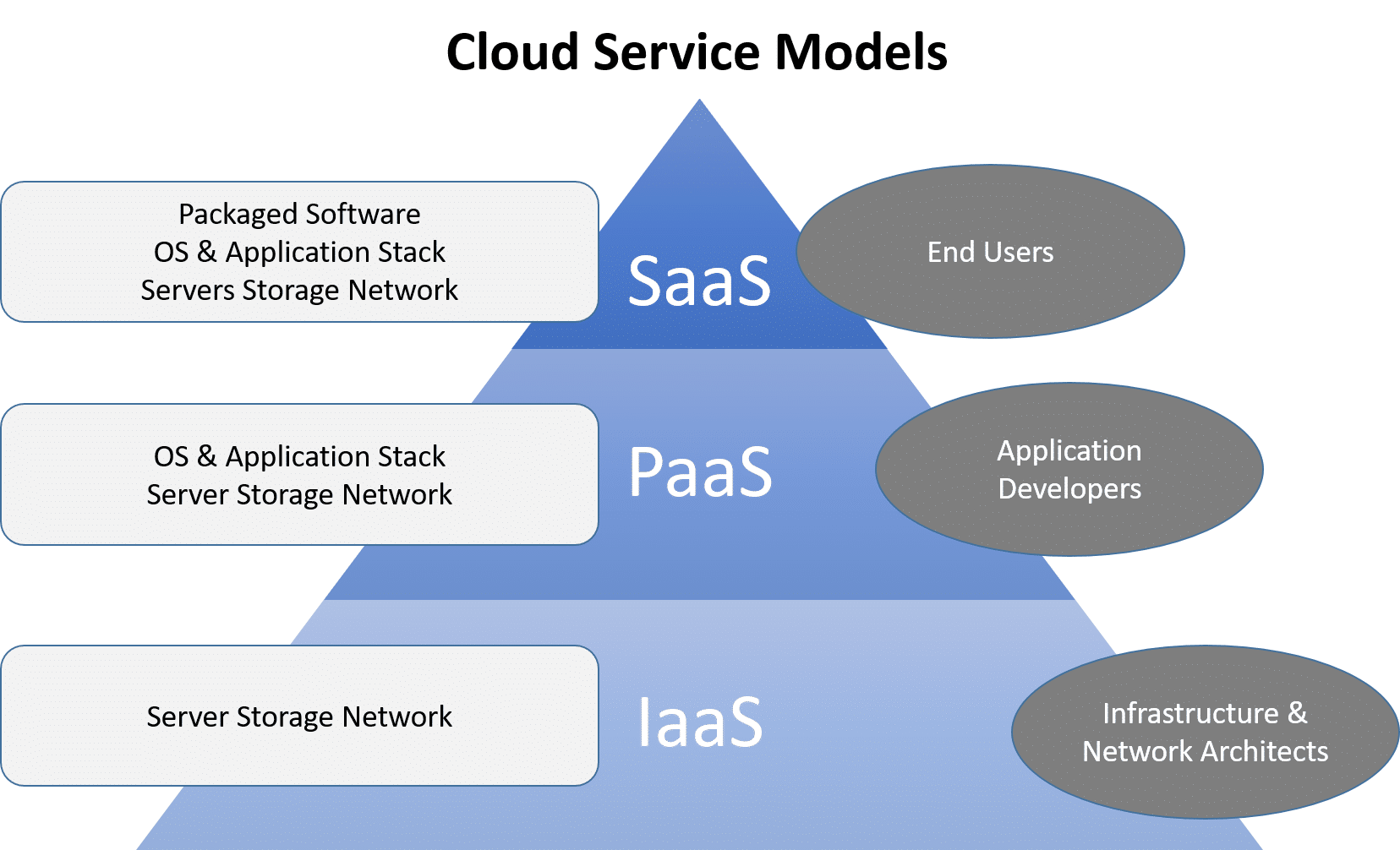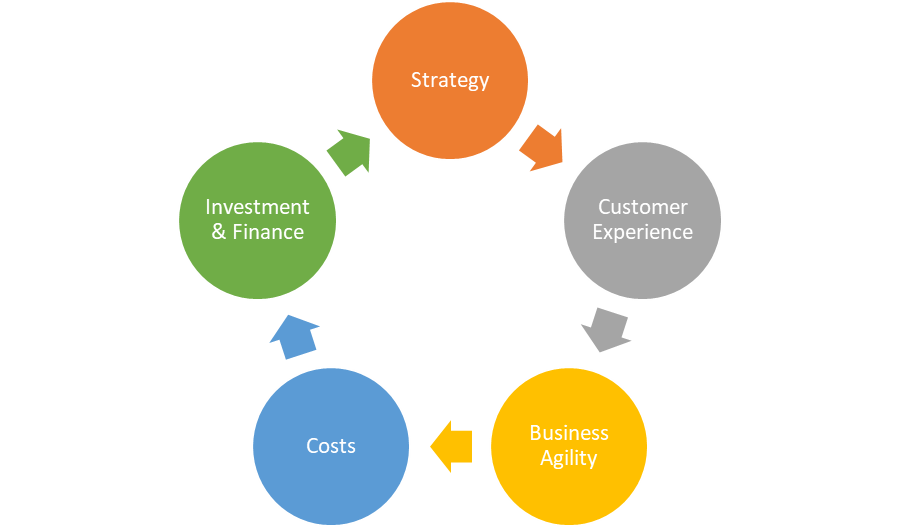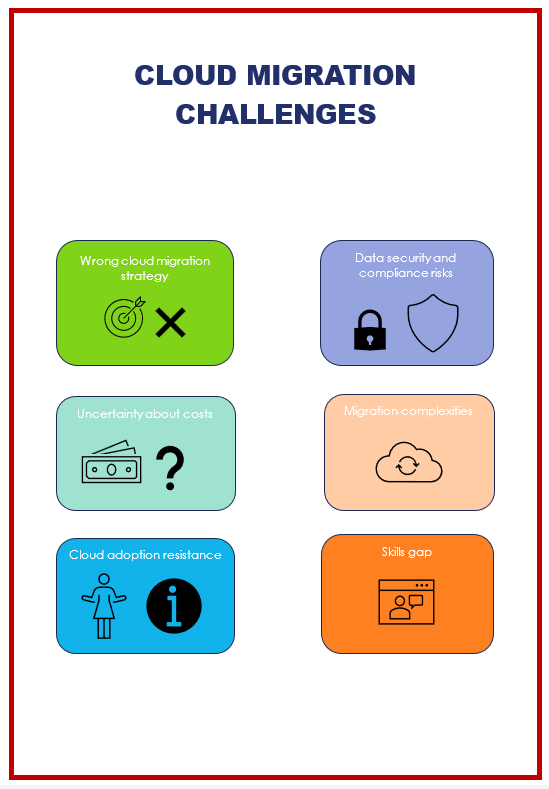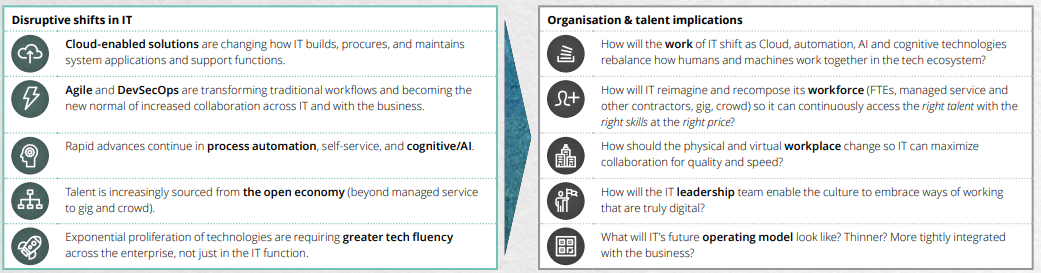The business world globally is embracing cloud technology and implementing a cloud migration strategy is now a key consideration in every digital transformation game plan.
Successful cloud migration gives businesses almost unlimited potential to thrive. Cloud platforms allow businesses to increase operational efficiency, reduce costs, improve agility, and efficiently accommodate future growth.
But for enterprises to successfully leverage cloud capabilities, they need a good cloud migration strategy. This involves migrating their existing computing architectures to a cloud platform, modernizing cloud based architectures, or even a combination of both.
Since the pandemic, and the economic upheaval it created, cloud migration has accelerated, and is now undergoing an irreversible growth trajectory. The estimated value of the global cloud computing market will see a figure of $1,240.9 billion by 2027 (at a compound annual growth rate of 17.9% since 2022).
Today, it's not a matter of 'if' businesses will go through a cloud migration process - it's a matter of 'it needs to happen now'. Integration is a strategic component of every digital transformation process that involves cloud adoption.
In this guide, we'll take you through the key cloud migration strategies, the different types of cloud-based platforms, and how to create a suitable cloud migration strategy that allows business continuity.
We'll cover the common cloud migration challenges, and best practices for modernizing your existing infrastructure as you move your digital assets to your desired cloud infrastructure.
For more insights, read our Unified Communications Cloud Migration Checklist
Creating a Robust Cloud Migration Strategy
Every cloud journey is different, but cloud migrations can be massive undertakings, and there are key elements to consider in any cloud migration strategy adopted by an organization.
Cloud migration teams may need to map out different cloud migration strategies but there are several basic issues to consider as part of the shift strategy, including:
-
Identifying specific types of data and digital assets
-
Doing a thorough cost analysis for optimized cloud setups, utilizing cloud pricing calculators
-
Researching the major cloud providers to determine the cloud setup that will best serve their organization
-
Mitigating security risks by prioritizing data security
-
Making sure that all versions and components of their operating system are current, and supported.
Starting the cloud migration process
A well planned cloud migration strategy is important for cloud fluency. When businesses start to migrate their company's legacy systems from on-premise and hybrid to a cloud solution, there's a lot to consider, and plenty that can go wrong.
Large enterprises in particular can often struggle with cloud adoption because of the interconnectedness of many of the moving parts that need to change. Often the sheer complexity of re-designing existing infrastructure, or retiring legacy systems can seem too cost prohibitive and labor intensive.
Additionally, your existing applications, systems and processes need to communicate with your new cloud ecosystem, which could mean adapting those of your cloud provider.
A cloud migration strategy is intrinsically driven by an organization's business vision, their goals, and budget, so every business will undergo a different migration process.
Here are some of the key steps in a cloud migration strategy that need to be considered by all stakeholders before going ahead.
1. Define the business purpose for your cloud migration strategy
Every cloud migration strategy involves careful decisions about what the primary business goals and priorities are, then developing the migration strategy based on those priorities. Do you wish to:
-
Accelerate time-to-market to gain a more competitive business advantage
-
Minimize downtime, outages, and performance glitches
-
Reduce the costs of updating, replacing and maintaining old legacy software
-
Reduce the overhead costs of maintaining and operating physical data centers
-
Increase flexibility and business agility
2. Decide what type of cloud migration deployment models you need
Each organization will need to assess their business needs when considering which type of cloud deployment model(s) they choose.
Image source: AVI Networks
-
Public Cloud - Public cloud providers allow quick access to computing resources, usually with a pay-per-use cost structure.
-
Private Cloud - Provides the greatest level of control over your resources and data. Because your organization purchases, maintains and installs the hardware, this involves substantial cloud costs, but produces the most cost-efficient solution over the long term. A private cloud is hosted in your data center and maintained by your IT team.
-
Hybrid Cloud - A hybrid cloud environment combines private and public cloud elements by enabling data and applications to be shared between them. This allows organizations to scale seamlessly between their own infrastructure and the public cloud.
-
Multicloud - Different types of workloads often have different requirements, so a combination of services from different cloud service providers, including their own cloud resources can be a good approach. Multicloud provides flexibility over different price points, service offerings, capabilities, and geographic locations.
Not sure about whether you should adopt hybrid or cloud UC?
3. Determine the cloud service infrastructures you will likely use
Service-oriented architecture (SOA) is a software development methodology used in cloud migration strategies to create business applications.
Each service provides specific business capabilities, and methods to communicate across platforms and languages.
Developers deploy SOA to reuse these cloud services within different systems or to combine several independent services to carry out complex tasks, eliminating the need to depend on hardware. This includes cloud native features in the environment, platforms, or software that are hosted by third-party providers.
Image source: Uniprint
There are multiple cloud services, and almost everything you need in the business world is available 'as-a-service'. But the three main types are:
-
IaaS (Infrastructure as a Service) - A cloud based infrastructure provides scalability, is customizable and is a way for businesses to access additional resources to develop their own projects without having a local infrastructure. Can be included in a public, private or hybrid cloud model, where cloud providers host physical hardware in data centers.
-
PaaS (Platform-as-a-Service) - allows developers and teams to build applications and software without having to maintain it. While the core architecture remains the same, PaaS applications can support a wide variety of programming languages, and deliver more flexibility than an application hosted on a local infrastructure.
-
SaaS (Software as a Service) - A SaaS platform provides on-demand software, or hosted software, and is run on SaaS cloud providers servers. The cloud provider manages access to the application, including security, availability, and performance.
4.Choose the right cloud provider
Choosing cloud vendors is a critical aspect of a smooth transition and a successful cloud migration strategy.
Whether migrating workloads and infrastructure onto Google Cloud Platform, Amazon Web Services (AWS), Microsoft Azure, VMware Cloud or leveraging a multi-cloud environment, you'll need to consider what cloud providers offer.
Almost every cloud provider offers managed services that can reduce your operational overheads and simplify the process of maintenance, including upgrades.
When creating your migration strategy, as well as considering your key performance indicators and cloud vendor, make sure that you're clear about your cloud transformation needs.
With so many providers in the market, the process of choosing a specific cloud provider needs to involve careful evaluation of the services they offer, and ensuring that they align with your specific business needs.
Support
Can you manage the new environment with existing in-house IT skills? If not does your provider offer 24/7 support, and timely responses to queries or concerns? Is sufficient monitoring included?
Deployment and integration capabilities
Evaluate the ease with which the cloud provider's services can integrate seamlessly with existing infrastructure. Does the provider conduct testing? Exactly what migration services are included by default?
Availability and SLAs
Carefully review the SLAs provided by the cloud provider, and be familiar with the commitments they make regarding uptime, performance, and support. Determine how many of your applications require high-availability, and ensure that their SLAs align with your business needs.
Security and compliance
Assess the provider's security and user access protocols and data encryption practices. Determine exactly what cyber security measures they have in place to protect your data during after migrating to the cloud.
Is your data required to be held within a particular geographic area? Do you need to comply with specific industry regulations or standards? If your industry is regulated, ensure that the provider has the necessary certifications and controls to meet your compliance requirements.
Data backup and disaster recovery
Make sure the provider has a robust, well functioning disaster recovery plan in place. Ideally, your data needs to be regularly backed up and stored securely in multiple locations to guarantee always-on availability and protection in case of unforeseen circumstances.
Scalability and flexibility
Almost every cloud migration approach is undertaken with the view to business growth, so it's important to know what your your future growth needs are, and determine if the provider can offer the flexibility to accommodate your expansion requirements.
Budget
Investigate the provider's pricing model. What are your performance expectations from your cloud environment, and how much will it cost? Consider cloud usage factors such as storage, data transfer, bandwidth and any additional services you think you may require. Will the new environment require integrating new talent to your IT team?
The Benefits of Migrating to the Cloud
While the cloud migration process can be daunting, the benefits of a well executed cloud migration strategy are plentiful.
In fact, a good cloud adoption framework can be transformative for all types of enterprises. Here are some of the areas where your business can reap the benefits.
Time To Market
Cloud migration can improve TTM (Time To Market), one of most crucial product development key performance indicators or metrics. Seizing mind and market share can be difficult if competing products have already hit the market. Cloud solutions can enable you to reach customers before your competitors.
Additionally, migrating to the cloud has the advantage of providing a high degree of agility, flexibility, scalability, and security
Investment and finance
Cloud transformation can improve ROI in a number of ways.
Cloud Service Providers like Google Cloud, AWS, Microsoft Azure, VMware Cloud and others have the means to adopt new technologies as soon as they are introduced. This makes it possible to immediately offer them to their customers as a competitive alternative.
This allows companies to readily integrate and test the most up to date technologies as soon as they’re introduced, without a large capital investment.
Customer Experience
Cloud adoption can make a huge difference when it comes to enhancing customer and employee experience and engagement. The ability to analyze the right kinds of data allows better marketing opportunities.
Cloud native platforms can help organizations keep pace with rapidly evolving technology, providing unique insights into customer, and user behavior as well as:
-
Reducing response times
-
Accelerating product development
-
Generating deeper actionable insights
-
Enabling more up-to-the-minute decision-making
-
Allowing marketers to engage more effectively and efficiently
Cloud technology can help organizations move faster and keep up with the pace of change.Cloud native platforms allow unique insights into customer behavior, allowing better customer engagement
Cost
A cloud first strategy can be extremely cost effective for a number of reasons. Immediately, the costs usually assigned to the purchase of hardware and software are eliminated. Upgrades, many operational costs, maintenance, security and compliance costs are also absorbed.
Additionally, the workload and costs associated with assigning IT staff to setup and maintenance are reduced or eliminated.
There is no need for massive data centers, as data is stored in the cloud.
A new cloud setup also allows for increased automation to streamline operations and save on capital investment.
Agility
Cloud models provide business agility in many key areas for business enterprises.
Thanks to their elasticity and flexibility, platforms and applications with cloud native features can improve business agility by deploying IT resources faster and increasing or decreasing them to meet market demand.
This flexibility provides enterprises with the means to evaluate and introduce new products or services, and adapt to varying circumstances, and can be applied to all cloud deployment models within your cloud migration strategy.
The Challenges of Cloud Migration Planning
According to research carried out by Infosys, organizations who migrate at least 60% of their IT systems and operations to the cloud can encourage profit growth by up to 11.2% year on year.
However, this level of digital transformation can introduce widespread challenges, as shown by the following data:
-
50% of projects fail or don't go according to plan
-
56% of CIOs encounter compliance and security risk issues
-
55% of business leaders are unable to optimize their process to align with their business case
-
44% of businesses fail to plan their migration strategy sufficiently
But do the benefits of cloud migration outweigh the challenges? Here are 6 of the most common cloud migration problems and how to solve them:
Wrong cloud migration strategy
Migration teams need to collaborate and come up with a solid, and foolproof plan for the migration strategy, or they risk getting it wrong. Most often they fail to focus on understanding their current infrastructure and target cloud.
Solution
Keeping this in mind, devise a detailed strategy that encompasses app modernization and platform restructuring, with a comprehensive assessment of the current environment, allowing for adjustments if necessary.
Data security and compliance risks
The safety of data, and compliance risks are the top cloud migration security challenges. Theses risks can come about due to data breaches, and insufficient access control over sensitive data.
Solution
Generally, cloud services are secure, but adding a layer of security by passing data through a secure path inside the firewall is advisable. You can enhance this further by encrypting the data, as well as ensuring you are completely familiar with industry compliance standards.
Uncertainty about costs
A successful migration can reduce long term IT operating costs, but a major challenge is accurately calculating the actual upfront expenses.
Solution
Work with your service providers to factor any hidden costs of migration into the budget.
Pre-migration stage this could include consultations, on premises data management and upgrades to databases.
Deployment stage this could include the project itself, plus application and code changes
Post-migration you may need to factor in monthly or yearly licenses and system maintenance
Image source: Sogeti Labs
Migration complexities
One of the traps for migration teams is underestimating the complexity of the migration. For example, assuming that they can port legacy software as is, or automatically integrate legacy infrastructure. This can lead to serious downtime and loss of important IT functionality.
Solution
Thoroughly assess your current infrastructure to determine if there are any compatibility issues or factors that could affect your migration. Construct a roadmap to outline the migration process, and choose a provider that can meet your specific business needs.
Cloud adoption resistance
Many organizations face division and resistance over cloud adoption, as employees may feel that it reduces control over data and processes. Resistance toward change is common in any industry as it often means significant changes and disruptions around familiar processes, systems, or leadership.
Solution
Training, communication and ongoing education is vital to familiarize employees with a new environment and the tools and processes to be used. To ensure everyone is on board, create a change management plan, then test and implement it before, during, and after the migration. Leave lines of communication open to address concerns.
Skills gap
A cloud computing environment means learning new technologies, processes, or unfamiliar third-party integrations. In many cases, existing employees may lack the necessary skills and qualifications needed to fulfill IT roles under the new infrastructure and simply don’t fail the process.
Solution
An experienced cloud migration company can help with the process of upskilling your existing team for a smooth transition. Alternatively, it may be necessary to recruit fresh talents to fill new IT roles.
Cloud migration challenges for IT teams
Every cloud migration strategy we've covered so far can get businesses started on their cloud migration journey towards cloud readiness.
AWS, Microsoft, Google Cloud and others all provide a cloud framework, and the migration tools to create a baseline for organizations to use when mapping out their cloud migration journey.
A cloud migration framework shows a structured path to the cloud and includes both technical and organizational aspects.
The significance of the cloud and its impact on IT teams is becoming a driver of a fundamental change in the role of technology leaders within businesses.
Today, CIOs are no longer purely support and IT Ops focused. Instead, they're becoming more involved in business operations, and as co‑creators, are driving business strategy and enabling change within their organizations.
Image source: Deloitte
The Challenges of Cloud Sprawl
Cloud sprawl can be another common cloud migration issue, meaning that an organization is unable to gain complete centralized visibility and control of all its cloud infrastructure and ecosystem.
Image source:Techopedia
For example, your business may be trying to manage on premises infrastructure, physical servers and existing applications, while trying to migrate, and at the same time juggling a possible multi cloud strategy, or even providers. This scenario makes it impossible to have full accountability of all the resources in use.
To alleviate this, conduct an IT function audit before implementing your migration strategy. This way, you can clearly understand the existing business processes, and determine what it will look like after the migration.
After demolishing the silos, it's important to implement visible accountability through monitoring and performance management dashboards so that you manage your cloud environment and costs in one place.
"On the AWS management console, we had to go into specific log groups to avail some of the AWS CloudWatch logs. Even with some of the dashboarding capability within AWS, it was hard to get a single pane of glass across multiple accounts. A single pane of glass for incident and problem management is critical". Shruthi Anantharam, Senior DevSecOps, Tokio Marine HCC
How IR Can Help With your Cloud Migration Strategy
We've mentioned the importance of monitoring and clear visibility into your entire IT infrastructure. But this is even more crucial when you migrate to the cloud.
Most cloud providers will offer some form of security analytics or monitoring throughout their cloud environments, but what if your organizations is using more than one cloud?
If your IT environment is multi-faceted, with public and private clouds, on-premises as well as cloud infrastructure, then you need to access controls to your entire ecosystem.
Gaining full visibility will enable you to unlock even greater potential from your cloud environment.
By using IR Collaborate, you can gain complete control over the performance of your on premises and cloud-based assets.
-
This gives you the tools to make better decisions about resources and cost optimization.
-
You'll have the means to capture the right data and analyze it properly.
-
You can enhance your security and protect sensitive data through real-time threat monitoring and response, resulting in quicker and more secure cloud computing.
-
You'll have the means to test voice, video, web, and collaboration components of your ecosystem.
-
You'll have end-to-end, multi-vendor visibility from a single viewpoint.