A stable, reliable network connection is non-negotiable in today's interconnected world. Business productivity depends on it even more, now that a globally distributed workforce is the norm for many organizations.
It's vital that your UC&C network, including Voice Over Internet Protocol (VoIP) and video calling is functioning optimally at all times, and across every device and location, and that internet quality is always high.
One of the key culprits of poor communication quality is network jitter.
In this comprehensive guide, we'll look into what exactly internet jitter is, what are considered as normal levels - and the consequences of a bad network connection.
Once you gain a clear understanding of what causes jitter, IT teams are in a better position to address and even prevent it.
Table of Contents
What exactly is network jitter?
Jitter is the variation in time delay between when a signal is transmitted and when it's received over a network connection, measuring the variability in ping. This time delay is often caused by network congestion, poor hardware performance or not implementing packet prioritization.
The longer the delay, the more likelihood of choppy audio calls, bad quality video, an inability to upload or download files and other issues that can highjack your network and lead to unwanted downtime.
Network jitter can be caused by a number of factors and sits in the same bracket of network performance complications as latency, and packet loss.
What is latency and ping?
The terms are interconnected with jitter, but they represent different areas of your network's performance.
Latency refers to the delay caused by jitter throughout the network. It results in uneven data packet delivery.
Ping is a measure of the reaction time of your connection - or how quickly you receive a response when a request is made. Ping is measured in milliseconds (ms) and the lower the ping number, the faster your connection.
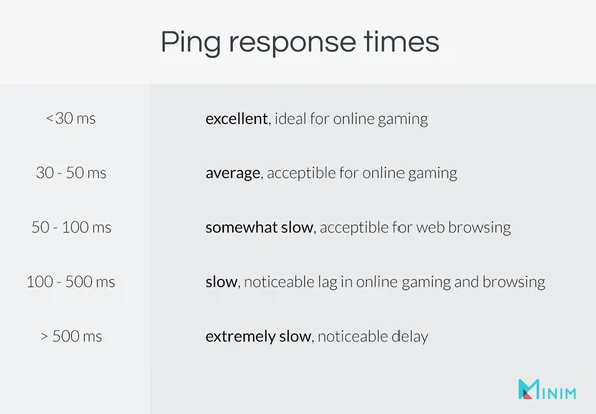
Image source: Minim
The technology behind jitter
To define jitter in networking, it comes down to data packets, and packet loss.
All data, in fact everything you do on the internet involves packets. All text, images, audio or video is transmitted in packets over a given network path. When you send or receive an email, search for information on web pages, stream, game or shop online, digital information is dispatched, received, ‘unscrambled’ and ‘reassembled’ ready to view and listen to.
Most network data packets are split into three parts:
Header
The header contains instructions about the data carried by packet such as:
-
Packet length - some networks have fixed-length packets, while others rely on the header to contain this information.
-
Synchronization - to help the packet align with the network.
-
Packet number – identifying which packet in the sequence.
-
Protocol - defines what type of packet is being transmitted whether it’s e-mail, Web page, streaming video.
-
Destination address - where the packet is going
-
Originating address - where the packet came from
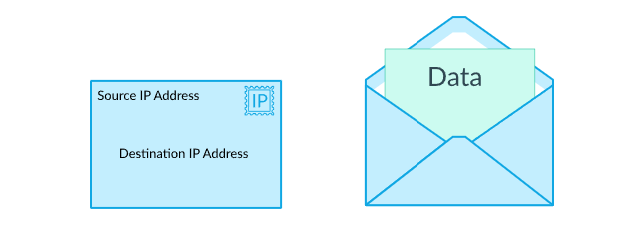
Image source: Khan Academy
Payload
This is the actual data or body that is being delivering to the destination. If a packet is fixed-length, then the payload may be topped up with blank information to make it the right size.
Trailer
The trailer, sometimes called the footer, tells the receiving device that it has reached the end of the packet. It may also have some type of error checking.

Image source: Tekmart
A massive amount of information is constantly being transmitted back and forth - millions of packets every second – and all this data takes a toll on network resources, often resulting in delay. The delay in sending these data packets may not be as apparent when downloading a file or an email, but when your voice arrives in disorganized packets, it will sound distorted and out of sequence.
The effects of jitter
Flickering display monitors, delayed data transmission when video streaming and poor processor performance are all results of internet jitter.
IP jitter in VoIP communication can severely impact the call quality of telephony and video conferencing, even causing conversations to ‘drop out’, and become jumbled and difficult to understand.
While some levels of jitter can be common for most networks, when it reaches high levels, it's a problem for real-time applications like digital voice and video communication, as well as streaming and gaming.
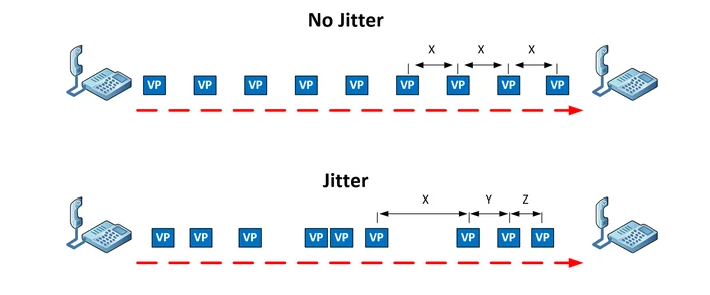
What is acceptable network jitter?
Some applications and services have a higher level of tolerance for jitter than others, so it depends on what we’re willing to accept from your internet service provider as irregularities and fluctuations in data transfers. But poor audio quality in VoIP calls and video quality leads to a poor user experience and can impact an organization’s bottom line.
-
VoIP: <30 ms
-
Video Conferencing: <30-50 ms
-
Online Gaming: <30 ms
-
Streaming Media: <100 ms
-
General Data Transfer: <100 ms or higher
Lower jitter values (below 30ms) are best. Packet loss should be no more than 1%, and latency shouldn’t exceed 150 ms one-way (300 ms return).
You can conduct a ping jitter test to see if your VoIP jitter and average latency are within normal levels. To do this, work out the mean round-trip time and the minimum-round trip time for multiple data packets.
You can then use this information to check jitter with an instantaneous jitter measurement. This calculates the average between instant jitter measures and the average jitter measures across multiple data packets.
Will doing an internet speed test help with jitter?
Internet speed, encompasses both bandwidth (the amount of data that can be transmitted per second) and latency (the time it takes for data to travel from the source to the destination). Both have a significant impact on network jitter - but internet speed is only part of the story.
While conventional speed tests measure throughput, you should also regularly test the internet quality of your connection. Your regular browser offers several websites that provide free Wi-Fi speed tests. Simply find one, and click 'run speed test'.
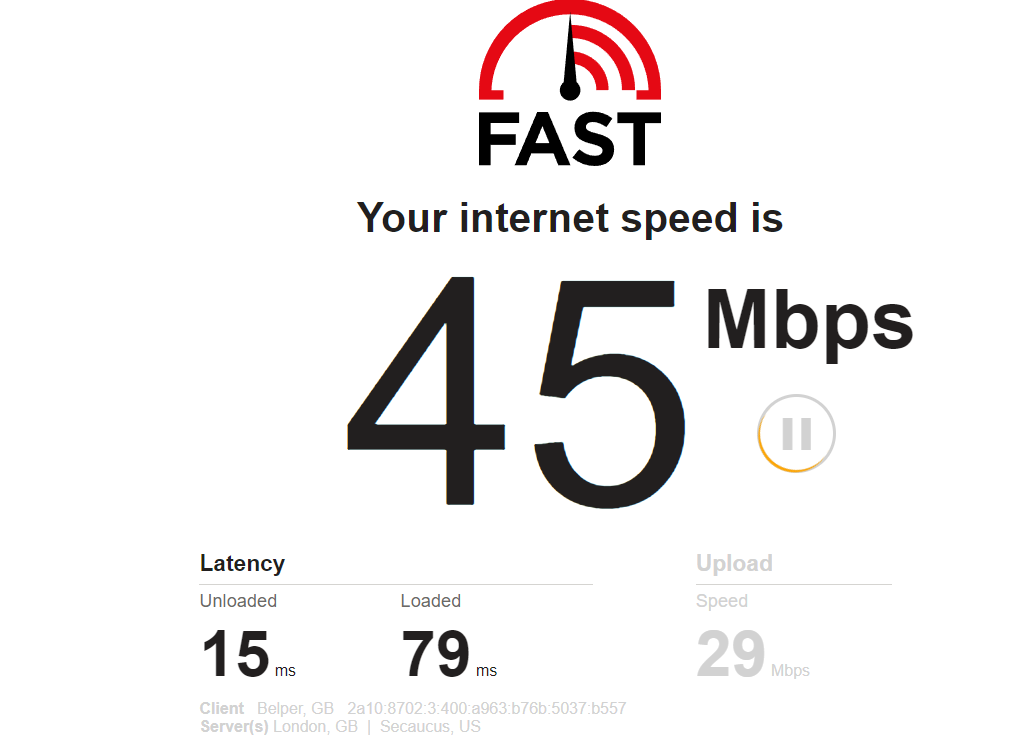
For example, for a high quality video chat Zoom session, your internet service speeds should be in 10 to 25 Mbps download speed range and at least 3 Mbps upload speed for best results.
What can cause jitter?
Jitter is a product of various factors within the data transmission process. Understanding and managing these factors through appropriate technologies and strategies is crucial for maintaining the performance and reliability of real-time network applications
Bandwidth
-
High Bandwidth means your network can handle more data simultaneously, which reduces congestion and the likelihood of packet delays. This generally results in lower jitter because packets are less likely to be queued or dropped.
-
Low Bandwidth can lead to congestion within your network, especially during peak usage times or when multiple devices are connected. Congestion causes packets to be delayed or queued for longer periods, increasing jitter.
-

Image source: Strategyzer
Latency
-
Low Latency: Networks with low latency have faster transmission times, which typically results in more consistent packet delivery. This consistency reduces the variation in packet arrival times, thereby minimizing jitter.
-
High Latency: High latency networks are prone to greater variability in packet delivery times. The increased travel time can lead to more significant differences in the time it takes for packets to arrive, which increases jitter.
Packet Loss and Retransmissions
-
Packet Loss: High-speed connections often have better infrastructure and technology to handle packet loss efficiently. When packet loss happens, packets must be retransmitted, which can lead to variations in packet arrival times and increase jitter.
-
Retransmissions: High-speed networks typically handle retransmissions more efficiently due to better error correction protocols and faster processing times, reducing the impact on jitter.

Image source: Haivision
Quality of Service (QoS)
QoS is the technology that manages data traffic in order to reduce jitter on your network and prevent or reduce the degradation of quality. QoS controls and manages network resources by setting priorities by which data is sent on the network.
There are also tools and techniques which are often included in an organization’s network Service Level Agreement (SLA) to guarantee an acceptable level of performance.
How to fix network jitter issues
Troubleshooting network jitter can be tricky because of its unpredictability. Keeping jitter to a minimum involves several factors. Ensuring a quality network connection, enough bandwidth, and predictable latency can help reduce network jitter.
Jitter buffering - VoIP endpoints such as desk phones and ATAs usually include jitter buffers to intentionally delay incoming data packets. A jitter buffer ensures that the receiving device can store a set number of packets and then realign them into the proper order, so that the receiver experiences minimum sound distortion.
Perform a bandwidth test – Bandwidth testing sends files over a network to a specific computer, then measures the time required for the files to download at the destination. This determines a theoretical data speed between the two points, measured in kilobits per second (Kbps) or megabits per second (Mbps).
Bandwidth tests can vary greatly. Factors that affect testing can be internet traffic, noise on data lines, file sizes, and load demand on the server at the time of testing. Bandwidth testing should ideally be carried out several times to determine an average throughput.
Wireless interference - Electronic interference from other devices and neighbouring networks, along with congestion, weak signal strength, and coverage issues, are common culprits.
Reduce unnecessary bandwidth usage during work hours - Using large amounts of bandwidth for activities not related to work, like network gaming, or streaming video content can make jitter worse.
Schedule updates outside of business hours – Updating applications and operating systems should be carried out outside work times to free up capacity for more essential communications.
Reducing network congestion
Network congestion is an overload of data that slows down traffic across your entire network. Slow internet connection speeds, a faulty internet connection, or buffering videos, can impact productivity, user experience and ultimately cost you time and money. There are a number of ways to help reduce network congestion
Monitor and analyze traffic on your network
The right network monitoring tool can help provide answers. For example, your network discovery program can scan your company’s virtual networks, cloud servers, and all other wireless networks and devices to help identify devices, servers, and even users, accounting for significant portions of the available bandwidth.
Prioritize network traffic
For important online processes to run smoothly, you can prioritize VoIP traffic and video traffic in ways that reserve bandwidth for certain users, devices, or platforms, and may mean slowing down network connections for non-essential or lower-priority functions or devices.
Increase bandwidth
You can often reduce congestion within your network simply by increasing the available bandwidth. When you increase your network’s bandwidth, the network itself will be able to handle more data and more devices at the same time.
How Collaborate can help
High jitter, packet loss and network latency, are major obstacles standing in the way of clear communication and can affect your user experience. This highlights the need for the right monitoring and performance management solutions.
IR's Collaborate suite of hybrid-cloud performance management tools brings together reliability, agility, and innovation to solve the complexities of managing critical technologies that keep you in business. Here's how:
Fast problem resolution and improved uptime
Our world class monitoring and troubleshooting tools can quickly find and fix root-cause of problems quickly so you can maximize system performance and minimize user impact.
Providing complete visibility through a single pane of glass
Broad multi-vendor coverage mean you can streamline IT processes and operations with visibility across your entire environment from a single pane-of-glass.
Maximizing user satisfaction and productivity
Improve the quality of every video call, and ensure that your collaboration tools are optimized to keep your modern workforce connected.
In a complex, multi-vendor unified communications ecosystem, we help you avoid, and quickly find and resolve performance issues in real-time – across your on-premises, cloud or hybrid environments.
For further insightful information on network performance complications, have a look at our comprehensive guide Packet Loss and Latency.
› What is Network Latency? A Complete Guide to Understanding, Monitoring and Fixing Network Latency.





